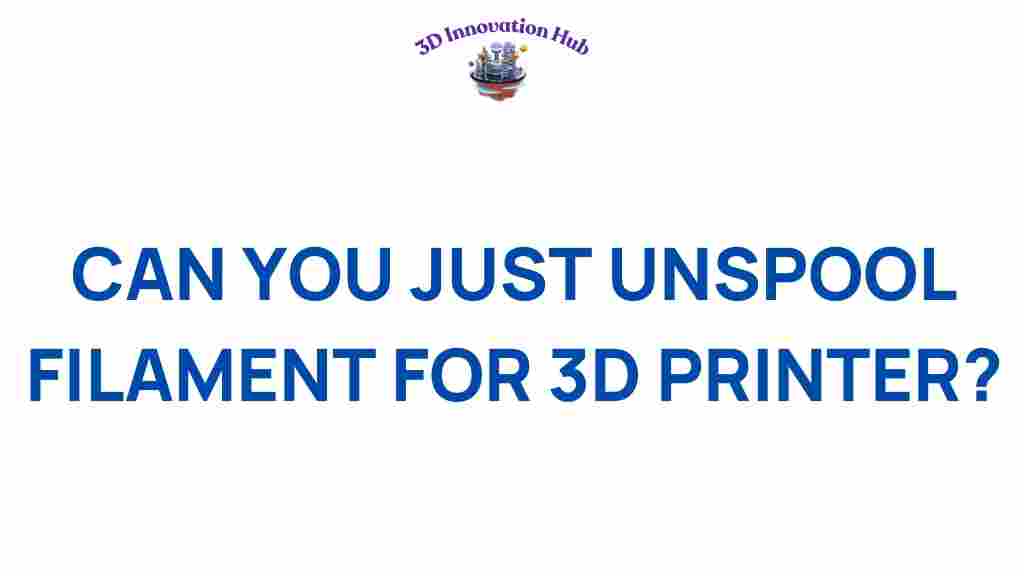Unspooling Filament: Is It Really That Simple for 3D Printers?
In the world of 3D printing, one of the most straightforward yet crucial tasks is managing filament. While it may seem simple to just unspool filament and load it into your 3D printer, there is more to it than meets the eye. Understanding how to properly handle filament can greatly influence the quality of your prints and the overall efficiency of your printer setup. In this article, we will explore the intricacies of filament management, provide DIY tips for a better experience, and troubleshoot common issues.
Understanding 3D Printing Filament
Filament is the backbone of the 3D printing process. It is the material that 3D printers use to create objects layer by layer. The most common types of filament used in 3D printing include:
- PLA (Polylactic Acid): A biodegradable thermoplastic made from renewable resources.
- ABS (Acrylonitrile Butadiene Styrene): A strong and durable plastic that can withstand higher temperatures.
- TPU (Thermoplastic Polyurethane): A flexible filament ideal for creating rubber-like objects.
- PETG (Polyethylene Terephthalate Glycol): A durable filament that is easy to print and offers good layer adhesion.
Each type of filament has its unique properties and requires specific settings during the printer setup. Knowing which filament to choose is essential for achieving the desired results.
The Importance of Proper Unspooling Techniques
When it comes to unspooling filament, the process might seem rudimentary, but incorrect handling can lead to tangles, breaks, and wasted material. Here are some simple yet effective tips for unspooling filament:
- Choose the Right Holder: Use a filament holder or spool stand to keep the filament spool stable while you unspool.
- Check for Tangles: Before starting your print, ensure that the filament is not tangled. This will save you time and frustration.
- Feed It Smoothly: Gently pull the filament from the spool rather than yanking it. This reduces stress on the filament and prevents kinks.
- Keep It Clean: Dust and debris can affect print quality. Keep the filament clean and store it in a dry place.
Step-by-Step Guide to Setting Up Your 3D Printer
Now that we understand the basics of filament management, let’s dive into the step-by-step process of setting up your 3D printer for optimal performance:
1. Gather Your Materials
Before you begin, ensure you have everything you need:
- Your chosen filament spool.
- 3D printer and its accessories.
- Cutting tool (if necessary).
- Digital caliper or measuring tape (for precise measurements).
2. Prepare Your Printer
Check your printer setup to ensure it’s clean and ready for use:
- Clean the print bed and nozzle.
- Ensure the printer is calibrated correctly.
- Update firmware if necessary.
3. Load the Filament
Follow these steps to load the filament:
- Remove any old filament from the printer.
- Cut the end of the new filament at a 45-degree angle to facilitate easier loading.
- Insert the filament into the extruder, making sure it feeds smoothly through the tube.
- Manually extrude a small amount of filament to ensure it is flowing correctly.
4. Start Your Print
Once the filament is loaded and flowing correctly, you can begin your print job. Monitor the first few layers to ensure proper adhesion and flow.
DIY Tips for Better Filament Management
Improving your filament management can dramatically enhance your 3D printing experience. Here are some DIY tips:
- Filament Drying: Use a food dehydrator or a dedicated filament dryer to reduce moisture absorption, which can lead to printing issues.
- Color Coding: Organize your filament by color or type to make it easier to find what you need.
- Spool Labels: Label your filament spools with important information such as temperature settings and material type.
Troubleshooting Common Filament Issues
Even with careful management, you may encounter issues while printing. Here are some common problems and their solutions:
1. Filament Jams
Symptoms: The printer stops extruding filament, and you may hear grinding noises.
Solutions:
- Check for clogs in the nozzle and clean if necessary.
- Ensure the filament is not tangled on the spool.
- Reduce the print speed to allow for smoother extrusion.
2. Inconsistent Extrusion
Symptoms: Uneven layers and gaps in prints.
Solutions:
- Check the filament diameter with a digital caliper to ensure consistency.
- Calibrate the extrusion multiplier in your slicer settings.
- Ensure the extruder tension is set correctly.
3. Filament Breakage
Symptoms: Filament snaps during printing.
Solutions:
- Store filament in a cool, dry place to prevent brittleness.
- Avoid excessive bending or twisting of filament during loading.
- Use a filament spool holder to ensure smooth unspooling.
Conclusion: Mastering Filament for 3D Printing Success
While it may appear that unspooling filament is a simple task, mastering the art of 3D printing filament management is essential for any enthusiast or professional. By understanding the types of filament, how to manage them effectively, and knowing how to troubleshoot common issues, you can achieve high-quality prints every time.
Remember, the key to a successful 3D printing experience lies not just in the printer itself, but in the care and handling of the materials you use. For more tips and tricks, check out our 3D printing resource and elevate your printing game!
By implementing the strategies outlined in this article, you will be well on your way to becoming a proficient 3D printing enthusiast. Happy printing!
This article is in the category and created by 3D Innovation Hub Team