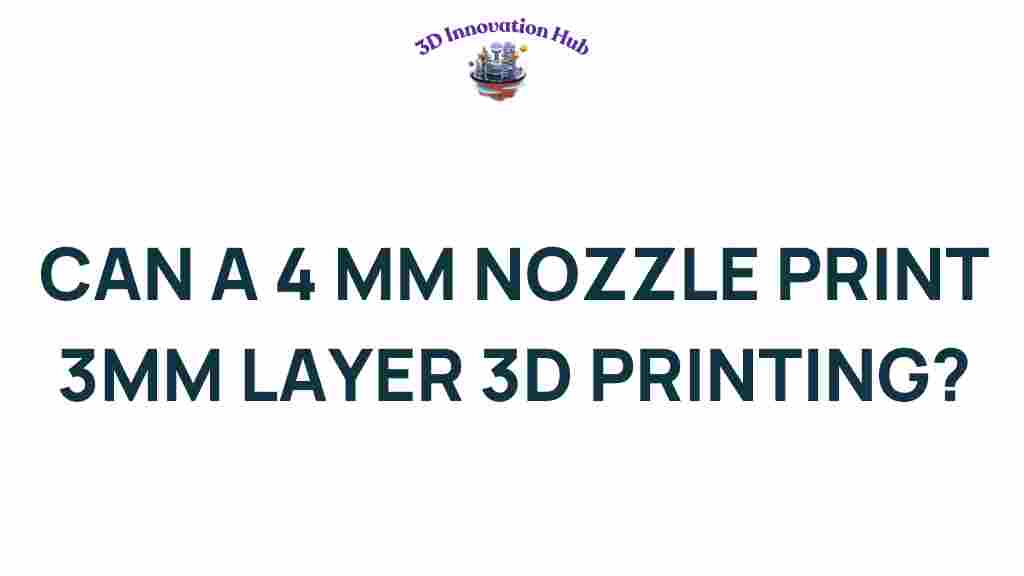Can a 4 mm Nozzle Achieve Impressive 3 mm Layer Heights in 3D Printing?
In the world of 3D printing, the choice of nozzle size and layer height plays a crucial role in determining the quality, speed, and efficiency of the final product. As additive manufacturing technology advances, many enthusiasts and professionals alike are exploring the capabilities of larger nozzles, such as a 4 mm nozzle, to produce prints with impressive layer heights of up to 3 mm. This article will delve into the relationship between nozzle size and layer height, discussing various printing techniques, efficiency, and precision printing.
Understanding 3D Printing Basics
Before diving deeper into the specifics of nozzle size and layer height, it’s essential to understand the fundamentals of 3D printing. This technology builds three-dimensional objects layer by layer, utilizing materials like plastics, metals, and ceramics. The process begins with a 3D design created using computer-aided design (CAD) software, which is then sliced into layers by slicing software.
The two critical parameters in this process are:
- Nozzle Size: The diameter of the nozzle determines the flow rate of the material and influences the detail that can be achieved in the print.
- Layer Height: This is the thickness of each individual layer of material deposited during printing. It affects the print’s surface finish and the time it takes to complete the print.
The Relationship Between Nozzle Size and Layer Height
The relationship between nozzle size and layer height is often a point of confusion for many in the 3D printing community. Generally, larger nozzles can extrude more material, allowing for faster prints with thicker layers. However, this doesn’t necessarily mean that using a larger nozzle will always yield high-quality prints.
For instance, a typical 0.4 mm nozzle can handle layer heights ranging from 0.1 mm to 0.4 mm efficiently. When considering a 4 mm nozzle, one might wonder if it can effectively achieve a 3 mm layer height. Here’s what to consider:
- Extrusion Speed: A larger nozzle can push material out faster, but the speed must be balanced with the printer’s capability to maintain precision.
- Material Flow: The viscosity of the printing material also plays a role. Thicker materials may require adjustments in temperature and speed.
- Print Quality: While larger layers can reduce print time, they may also result in a rougher finish unless the settings are optimized.
Printing Techniques for Large Nozzles
When utilizing a 4 mm nozzle for 3D printing, specific techniques must be adopted to achieve optimal results with 3 mm layer heights. Here are some techniques that can improve printing efficiency and quality:
- Optimize Printing Speed: Increase the speed of your printer, but ensure that it can handle the flow of material without skipping.
- Adjust Temperature Settings: Higher temperatures may be required to ensure that the material flows smoothly through the larger nozzle.
- Use the Right Filament: Select materials that are suitable for high-speed extrusion and can maintain structural integrity.
- Modify Retraction Settings: Larger nozzles may need specific retraction settings to prevent stringing and oozing during non-print movements.
Step-by-Step Process to Achieve 3 mm Layer Heights with a 4 mm Nozzle
To successfully print with a 4 mm nozzle at a 3 mm layer height, follow these steps:
- Prepare Your 3D Design: Start with a robust 3D design that can accommodate the larger layer heights.
- Choose the Right Slicing Software: Use slicing software that allows you to set custom nozzle sizes and layer heights. Make sure it supports advanced settings.
- Set Layer Height: In your slicer settings, set the layer height to 3 mm.
- Adjust Print Settings: Increase the print speed and set the appropriate temperature for your filament.
- Test Print: Start with a small test print to fine-tune your settings before proceeding to larger models.
Troubleshooting Common Issues
When working with larger nozzles and thicker layers, various issues may arise. Here are some common problems and their solutions:
- Under-Extrusion: If the printer is not extruding enough material, check the filament feed and adjust the extrusion multiplier in your slicer settings.
- Stringing: If you notice threads of filament between parts of your print, adjust your retraction settings and print temperature.
- Layer Adhesion Issues: Ensure that your print temperature is adequate for the material being used to promote proper layer bonding.
- Surface Finish Problems: If the print’s surface is rough, consider reducing the layer height slightly or increasing the print speed.
Benefits of Using a 4 mm Nozzle for 3 mm Layer Heights
Using a 4 mm nozzle to achieve 3 mm layer heights in 3D printing offers several advantages:
- Speed: Larger layers mean faster prints, which is crucial for prototyping and production.
- Material Efficiency: Less filament is used overall, which can lead to cost savings, especially for larger prints.
- Strong Prints: Thicker layers can provide better structural integrity for certain applications.
Conclusion
In conclusion, a 4 mm nozzle can indeed achieve impressive 3 mm layer heights in 3D printing, provided that the proper techniques and settings are applied. This approach allows for increased printing efficiency and can lead to faster production times while maintaining a level of quality suitable for many applications. By understanding the relationship between nozzle size and layer height, as well as implementing effective printing techniques, you can harness the full potential of additive manufacturing technology.
For more insights into optimizing your 3D printing processes, be sure to check out this resource. If you have further questions about printing efficiency or precision printing, feel free to explore our related articles.
This article is in the category and created by 3D Innovation Hub Team