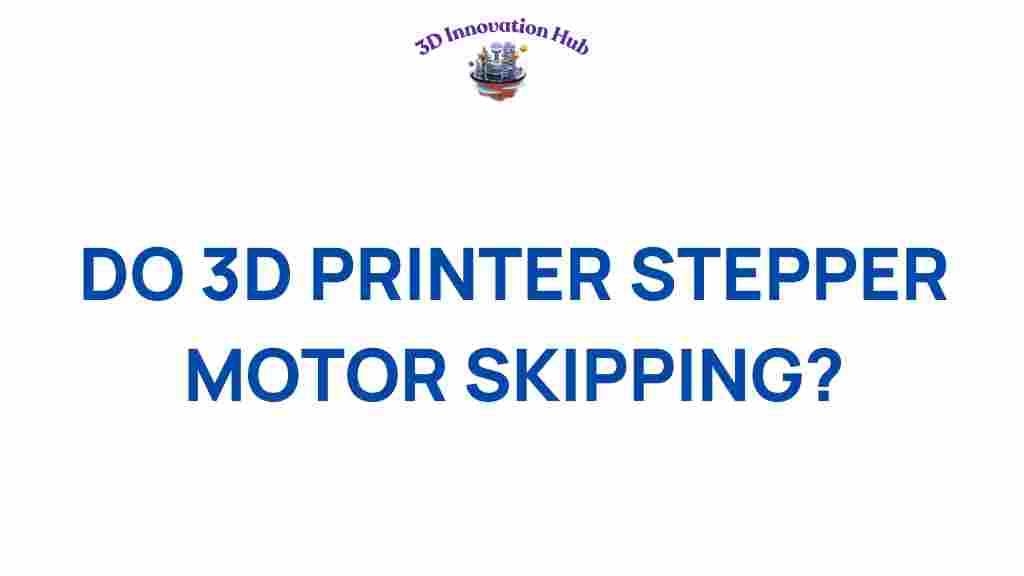Unlocking Precision: Why Your 3D Printer’s Stepper Motor Skips
3D printing is revolutionizing the way we create objects, from prototypes to final products. However, as with any technology, it’s essential to understand the mechanics involved to achieve the best results. One common issue that many users encounter is the stepper motor skipping. This can lead to significant printing errors, affecting the overall precision and performance of your 3D printer. In this article, we will explore the reasons behind stepper motor skipping, how it impacts your prints, and effective troubleshooting steps to mitigate these issues.
Understanding Stepper Motors in 3D Printing
Stepper motors are a critical component in 3D printing. They control the movement of the printer’s axes, allowing for precise positioning and movement during the printing process. These motors operate in discrete steps, which is why they are called “stepper” motors. When functioning correctly, stepper motors allow for accurate movement, enabling the creation of complex geometries and intricate designs.
What Causes Stepper Motor Skipping?
Stepper motor skipping can occur for several reasons, often leading to misalignment and defects in your prints. Here are some common causes:
- Insufficient Power Supply: If the stepper motors are not receiving enough power, they may not be able to overcome the inertia of the moving parts, leading to skipping.
- Mechanical Obstructions: Debris or misaligned components can prevent smooth movement, causing the stepper motor to struggle and skip steps.
- Incorrect Motor Configuration: If the motor settings in your slicer software do not match the actual specifications of your hardware, it can lead to performance issues.
- Overheating: Continuous operation can cause stepper motors to overheat, leading to thermal protection mechanisms that temporarily disable the motor, causing skips.
- High Print Speeds: Attempting to print at speeds beyond the capabilities of the stepper motors can result in skipping.
Impact of Skipping on Print Quality
When a stepper motor skips, the result is often a misaligned print layer or an incomplete layer, leading to a variety of printing errors. Some common issues include:
- Layer Misalignment: Skipping can result in layers that do not align properly, causing visible defects.
- Surface Imperfections: Inconsistent extrusion can lead to rough surfaces or gaps in the print.
- Dimensional Inaccuracy: Skipping can affect the precision of the dimensions, leading to parts that do not fit together as intended.
- Failed Prints: In severe cases, skips can result in a complete failure of the print, wasting time and material.
Troubleshooting Stepper Motor Skipping
To address and resolve stepper motor skipping, follow these troubleshooting steps:
1. Check Power Supply
Ensure that your printer’s power supply is adequate for the stepper motors. If you’re using a low-quality or underpowered supply, consider upgrading to a higher-rated unit.
2. Inspect Mechanical Components
Perform a thorough inspection of the mechanical components:
- Check for Obstructions: Remove any debris or dust that may be obstructing the movement of the axes.
- Examine Belts and Pulleys: Ensure that belts are tight and pulleys are properly aligned. Loose belts can lead to slippage and skipping.
- Lubricate Moving Parts: Apply lubricant to the rails and rods to reduce friction and enhance movement.
3. Adjust Stepper Motor Settings
Verify that the settings in your slicer software are correctly configured for your specific printer:
- Steps per mm: Ensure the steps per mm setting matches your stepper motor’s specifications.
- Acceleration and Jerk Settings: Lower acceleration and jerk settings to reduce the load on the motors during rapid movements.
4. Monitor Temperature
Check the temperature of the stepper motors during operation. If they are too hot to touch, consider adding cooling fans or adjusting the duty cycle of the stepper drivers.
5. Reduce Print Speed
If you are experiencing frequent skipping, try reducing the print speed in your slicer settings. Slower speeds can help the motors keep up with the demands of the print.
Enhancing the Performance of Your 3D Printer
Beyond troubleshooting, there are several strategies to enhance the overall performance of your 3D printer:
- Regular Maintenance: Schedule regular maintenance checks to ensure all components are functioning correctly and to prevent future issues.
- Upgrade Components: Consider upgrading to higher-quality stepper motors, drivers, or power supplies for better performance.
- Calibration: Regularly calibrate your printer to maintain precision and reduce the risk of skipping.
- Use Quality Filaments: Low-quality filaments can cause inconsistent extrusion, leading to additional stress on the motors.
Conclusion
Understanding the mechanics of your 3D printer and the role of the stepper motor is crucial for achieving high-quality prints. Skipping can significantly impact the precision and performance of your prints, but with proper troubleshooting and maintenance, these issues can be effectively managed. By ensuring adequate power supply, maintaining mechanical components, adjusting settings, and monitoring temperature, you can minimize skipping and enhance your 3D printing experience.
For further reading on 3D printer maintenance and troubleshooting tips, check out this comprehensive guide. Additionally, for information on upgrading your printer components, visit this resource.
This article is in the category and created by 3D Innovation Hub Team