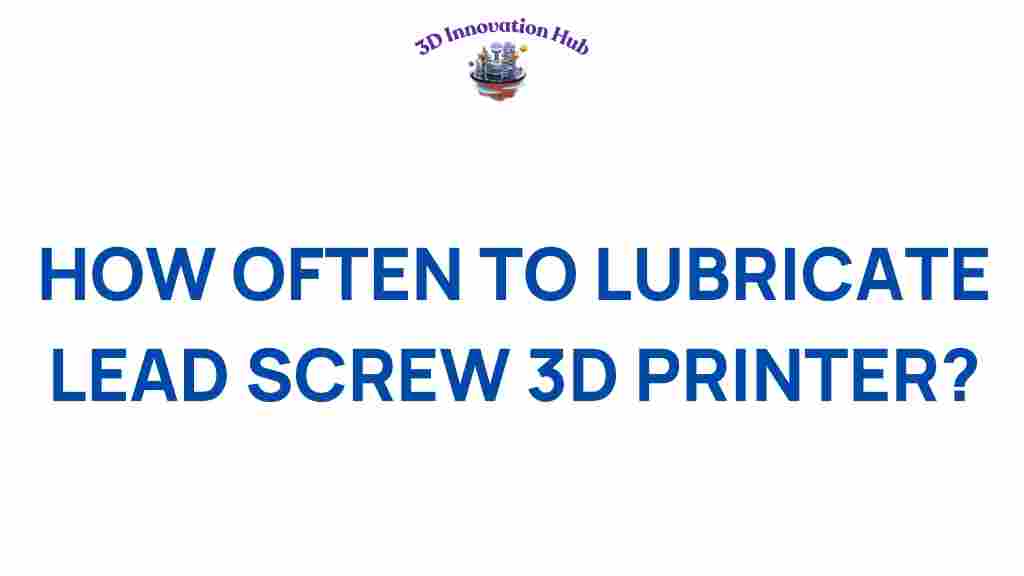The Essential Guide: How Often Should You Lubricate Your 3D Printer’s Lead Screw?
When it comes to maintaining your 3D printer, one of the most crucial aspects is ensuring that the lead screw is properly lubricated. Lubricating your 3D printer’s lead screw is essential for maintaining its performance and ensuring printing efficiency. This guide will delve into how often you should lubricate your 3D printer’s lead screw, best practices for doing so, and tips for troubleshooting common issues related to lubrication.
Understanding the Importance of Lubrication
Lubrication plays a vital role in the overall functionality of your 3D printer. The lead screw is a critical component that translates the motor’s rotation into vertical movement. Proper lubrication can:
- Reduce friction, which enhances the printer’s performance.
- Minimize wear and tear on the lead screw and nuts, prolonging their lifespan.
- Improve print quality by ensuring smooth movement of the print head.
- Decrease the risk of overheating and mechanical failure.
Failing to lubricate your lead screw regularly can lead to issues like stuttering movements, layer misalignment, and ultimately, poor print quality. Therefore, understanding how often to lubricate your 3D printer’s lead screw is vital for any user.
How Often Should You Lubricate Your 3D Printer’s Lead Screw?
When it comes to the frequency of lubrication, several factors come into play, including the type of 3D printer, the materials being printed, and how often you use the printer. Here are some general guidelines:
- Regular Use: If you use your 3D printer frequently (multiple times a week), it is advisable to lubricate the lead screw every 1-2 weeks.
- Occasional Use: For printers that are used less frequently, a monthly lubrication schedule is a good practice.
- Type of Filament: Some filaments, especially those that produce more friction or residue, may require more frequent lubrication.
- Environmental Factors: If your printer is in a dusty or humid environment, you may need to lubricate it more often.
Step-by-Step Process for Lubricating Your Lead Screw
Now that you know how often to lubricate your 3D printer’s lead screw, let’s go through the steps you need to follow for effective lubrication.
Tools and Materials Needed
Before you start, gather the following materials:
- Lubricant (preferably a light machine oil or lithium grease)
- Clean cloth or paper towels
- Brush or small applicator (optional)
- Compressed air (optional)
Step 1: Power Down Your Printer
Always start by powering down your 3D printer and unplugging it. This ensures your safety while you work on the machine.
Step 2: Clean the Lead Screw
Using a clean cloth or paper towel, wipe down the lead screw to remove any dust, debris, or old lubricant. If needed, use compressed air to blow away any particles in hard-to-reach areas.
Step 3: Apply Lubricant
Apply a small amount of lubricant to the lead screw. It is often best to use a brush or applicator to distribute the lubricant evenly along the length of the screw. Avoid over-lubricating, as this can attract dust and debris.
Step 4: Move the Axis
Manually move the print head up and down the lead screw to ensure that the lubricant spreads evenly and penetrates into the threads.
Step 5: Wipe Off Excess Lubricant
After moving the axis, wipe off any excess lubricant that may have collected at the ends of the lead screw. This helps prevent dust accumulation.
Step 6: Power Up and Test
Once you have completed the lubrication process, plug your printer back in and power it up. Conduct a test print to ensure everything is functioning smoothly.
Troubleshooting Common Lubrication Issues
Even with regular maintenance, you may encounter issues related to lubrication. Here are some common problems and their solutions:
- Stuttering Motions: If your printer’s movements are jerky, it could be due to insufficient lubrication. Double-check the lead screw and reapply lubricant if necessary.
- Print Quality Issues: Poor print quality may arise from uneven lubrication. Ensure the lead screw is clean and that lubricant is evenly distributed.
- Noise During Operation: If you notice grinding or squeaking noises, it might be a sign that the lead screw is dry. Lubricate it immediately.
- Excess Lubricant: If you see a buildup of lubricant, clean it off to prevent dust accumulation which can lead to further issues.
Best Practices for 3D Printer Maintenance
In addition to lubricating your lead screw, here are some general maintenance tips to ensure your 3D printer operates efficiently:
- Keep your printer clean by regularly wiping down surfaces and removing dust.
- Check belts and pulleys for wear and tension; replace them if necessary.
- Inspect wiring and connections for any signs of wear or damage.
- Update your printer’s firmware to benefit from the latest improvements and features.
- Calibrate your printer periodically to ensure accuracy in printing.
Conclusion
Lubricating your 3D printer’s lead screw is a vital part of maintenance that directly affects printing efficiency and quality. By following the guidelines in this user guide, you can ensure that your printer remains in top condition, reducing the risk of mechanical issues and improving your overall printing experience. Regularly assess your lubrication needs based on usage, environment, and filament type, and always be proactive in maintaining your equipment.
For further reading on 3D printer maintenance and technology, consider checking out this detailed article on best practices. Additionally, for specific lubrication products, refer to this resource for recommendations.
This article is in the category and created by 3D Innovation Hub Team