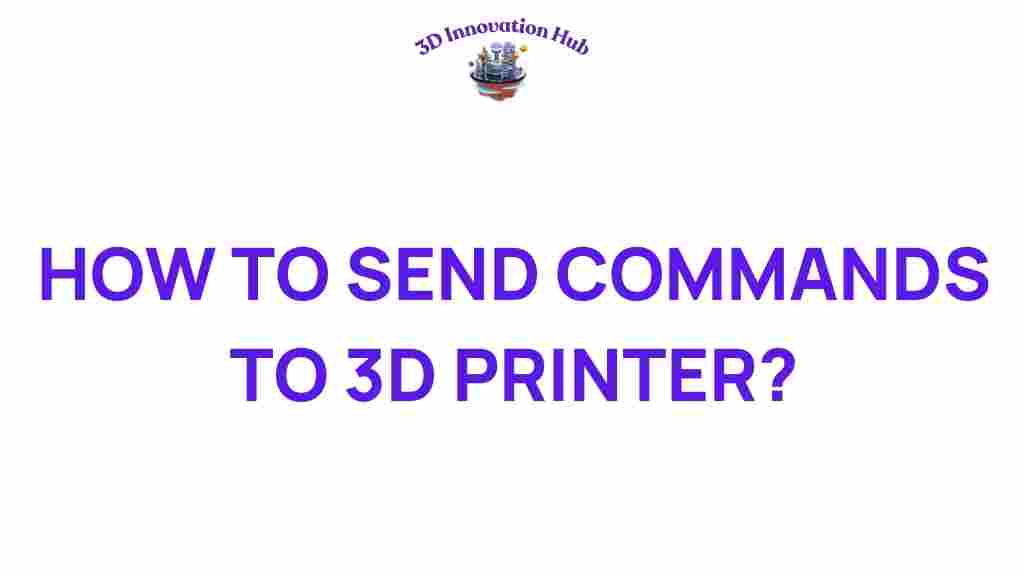Mastering the Art of Commanding Your 3D Printer
With the rapid growth of 3D printing technology, more people are diving into this exciting and creative world. Whether you’re a hobbyist, an engineer, or an entrepreneur, mastering your 3D printer is essential for achieving high-quality results and avoiding common mistakes. In this guide, we’ll walk you through the steps needed to control your 3D printer effectively, troubleshoot common issues, and enhance your overall printing experience.
Understanding Your 3D Printer
Before diving into the nuances of printing, it’s essential to have a solid understanding of your 3D printer. Whether you have an FDM, SLA, or SLS printer, each type has its unique setup, maintenance, and printing requirements. Take time to familiarize yourself with the components of your printer, such as the print bed, extruder, hotend, stepper motors, and the cooling system.
- FDM Printers: These are the most common 3D printers. They use filament that is melted and extruded layer by layer.
- SLA Printers: These printers use liquid resin and a light source to harden the resin in layers.
- SLS Printers: These printers use powder materials that are fused using a laser.
Preparing Your 3D Printer for Printing
Proper preparation is crucial for a successful 3D printing experience. The first step is ensuring that your 3D printer is correctly set up. Here are the basic steps for preparing your 3D printer:
- Calibrate the Print Bed: The print bed should be level to ensure the filament adheres well. Use the printer’s built-in leveling feature or a manual method to check the bed’s flatness.
- Load the Filament: Make sure you are using the correct filament for your project. For FDM printers, PLA or ABS filaments are common choices. Make sure to load the filament correctly into the extruder.
- Adjust Temperature Settings: Different materials have specific temperature requirements. Always check the recommended print temperature for your filament.
- Ensure the Extruder is Clean: A clogged extruder can lead to poor print quality. Clean the nozzle if necessary, especially if you’re switching filament types.
Choosing the Right 3D Printing Material
The type of material you choose for your project can affect the print quality, durability, and finish of the final product. Common 3D printer materials include:
- PLA: A user-friendly material ideal for beginners. It’s biodegradable and can be used for a wide range of applications.
- ABS: Known for its durability and resistance to high temperatures, ABS is perfect for functional parts and prototypes.
- PETG: This is a strong, flexible material that’s often used for mechanical parts and functional objects.
- Resins: Used primarily in SLA printers, resins provide high-resolution prints and are great for detailed models.
How to Slice Your 3D Model
Slicing is the process of converting a 3D model into layers that your printer can understand. It’s a crucial step to ensure your 3D printer prints the model correctly. You’ll need slicing software to prepare your models for printing. Some popular slicing programs include Ultimaker Cura, PrusaSlicer, and Simplify3D.
Steps to Slice Your Model:
- Import the 3D Model: Open your slicer software and import your 3D file (usually in .STL or .OBJ format).
- Select Print Settings: Choose the appropriate layer height, infill density, and print speed based on the material and the desired print quality.
- Generate G-code: Once you have adjusted your settings, click the “Slice” button to generate the G-code. This file contains all the instructions the 3D printer will follow.
- Save the G-code: Save the G-code to your SD card or USB stick, and insert it into your printer.
Printing Your Model
With your G-code ready, it’s time to start printing! Here are some tips for a smooth printing process:
- Preheat the Printer: Before starting the print, preheat your 3D printer’s extruder and bed to the appropriate temperatures.
- Monitor the First Layer: The first layer is crucial for a successful print. Ensure that the filament adheres well to the bed, and the print starts off smoothly.
- Let the Printer Work: Once the print is going, monitor the progress occasionally to check for any issues. Don’t leave the printer unattended for too long, especially when you’re printing large or complex models.
Common 3D Printing Issues and How to Troubleshoot Them
Even with a well-calibrated 3D printer, issues can arise. Here are some common problems and their solutions:
1. Warping
Warping occurs when the edges of your print lift off the bed, causing your model to distort. This can happen due to a low print bed temperature, drafts, or incorrect bed leveling.
- Solution: Ensure the bed is properly leveled, and use a heated print bed if possible. Increase the bed temperature and use adhesion aids like a glue stick or painter’s tape.
2. Clogged Nozzle
A clogged nozzle can lead to incomplete prints or filament not extruding properly. This is often caused by filament build-up or dirt in the nozzle.
- Solution: Clean the nozzle by performing a cold pull, which removes debris from the hotend. You can also replace the nozzle if necessary.
3. Poor Adhesion to the Print Bed
If your print doesn’t stick to the bed, you might experience shifting layers or a failed print.
- Solution: Clean the bed thoroughly, use an adhesive like hairspray, and ensure the bed is level. Also, try increasing the first layer’s print speed and height.
4. Stringing
Stringing occurs when small strands of filament appear between different parts of the print.
- Solution: Reduce the print temperature slightly, adjust the retraction settings in your slicer, and ensure your filament is dry.
Enhancing Your 3D Printing Skills
To truly master the art of 3D printing, continuous learning and practice are essential. Here are some ways to improve your 3D printing skills:
- Experiment with Different Materials: Try printing with different filament types to discover their unique properties and how they behave during printing.
- Fine-tune Your Settings: Experiment with different layer heights, speeds, and infill densities to achieve the best results for your prints.
- Join Online Communities: Engage with online forums, such as Reddit’s 3D printing community, to share tips, ask questions, and learn from others.
Conclusion
Mastering the art of commanding your 3D printer requires patience, practice, and a deep understanding of the technology. By following the steps outlined in this guide, you’ll be able to improve the quality of your prints and tackle common issues confidently. Remember, 3D printing is an iterative process, so don’t be discouraged by early mistakes. With time, your prints will improve, and you’ll gain a true mastery over your 3D printer.
This article is in the category and created by 3D Innovation Hub Team