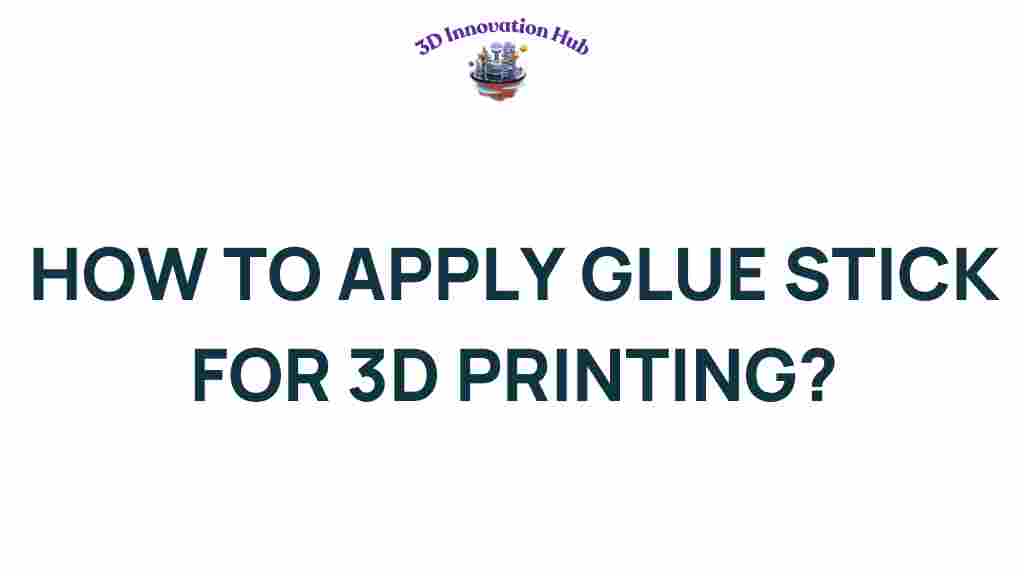Mastering the Art of Glue Stick Application in 3D Printing
3D printing has revolutionized the way we create and innovate, allowing for a plethora of DIY projects and crafting opportunities. One of the most critical aspects of successful 3D printing is ensuring proper adhesion of the printed model to the build platform. This is where the humble glue stick comes into play. In this article, we will dive into the world of glue sticks, exploring their role in adhesion techniques for 3D printing, surface preparation, and best printing tips for various materials.
The Importance of Adhesion in 3D Printing
Adhesion is crucial in 3D printing as it prevents prints from warping or detaching from the build plate during the printing process. Various adhesion techniques can be employed, but using a glue stick is one of the simplest and most effective methods. Here’s why glue sticks are favored by many:
- Easy to apply: Glue sticks can be effortlessly spread on the printing surface.
- Cost-effective: They are generally inexpensive compared to specialized 3D printing adhesives.
- Versatile: Glue sticks work well with numerous materials commonly used in 3D printing.
Understanding Different Materials in 3D Printing
Before mastering the application of glue sticks, it’s essential to understand the various materials used in 3D printing:
- PLA (Polylactic Acid): A popular material known for its ease of use and minimal warping.
- ABS (Acrylonitrile Butadiene Styrene): Requires good adhesion to avoid warping, especially on larger prints.
- PETG (Polyethylene Terephthalate Glycol): Known for its strength and flexibility, it also benefits from good adhesion.
- TPU (Thermoplastic Polyurethane): A flexible material that requires reliable adhesion to prevent slipping.
Step-by-Step Application of Glue Stick in 3D Printing
Now that we understand the importance of adhesion and the materials involved, let’s go through a step-by-step process for applying glue stick effectively for 3D printing.
Step 1: Surface Preparation
Proper surface preparation is essential to ensure that the glue stick adheres well. Follow these steps:
- Clean the Build Plate: Use isopropyl alcohol and a lint-free cloth to remove dust, grease, and any residue from previous prints.
- Inspect the Surface: Ensure that the build plate is level and free from scratches or gouges that could affect adhesion.
Step 2: Choosing the Right Glue Stick
Not all glue sticks are created equal. Here’s what to consider when selecting a glue stick:
- Water-Based vs. Non-Water-Based: Water-based glue sticks are easier to clean up but may not offer as strong adhesion as non-water-based options.
- Brand Reputation: Choose glue sticks from reputable brands known for their effectiveness in crafting and DIY projects.
Step 3: Application Technique
When applying the glue stick, keep these tips in mind:
- Even Coverage: Apply a thin, even layer of glue across the entire print surface. Avoid excess, which can lead to mess and uneven adhesion.
- Focus on Edges: Pay extra attention to the corners and edges, as these areas are more prone to lifting during printing.
Step 4: Allowing the Glue to Set
After applying the glue stick, let it set for a few minutes. This allows the adhesive to become slightly tacky, enhancing the bond with the 3D model.
Step 5: Start Printing
Once the glue has set, you can begin your print. Monitor the first few layers closely to ensure that the model adheres well to the build plate.
Troubleshooting Common Adhesion Issues
Even with the best preparation, sometimes adhesion issues can arise during the 3D printing process. Here are some common problems and their solutions:
Issue 1: Warping of Prints
Solution: If you notice warping, check the following:
- Ensure that the build plate is level.
- Reapply the glue stick, focusing on the edges of your model.
- Consider lowering the print speed for better layer adhesion.
Issue 2: Prints Not Sticking at All
Solution: If your prints are not sticking, try these tips:
- Make sure the glue stick layer is even and not too thick.
- Check the temperature settings of your printer; sometimes, increasing the nozzle temperature helps with adhesion.
- Use a different brand of glue stick for better results.
Issue 3: Residue Left on the Build Plate
Solution: If you find glue residue after printing:
- Use warm water to dissolve the glue, followed by a gentle scrub with a sponge.
- Rinse thoroughly and dry the build plate before the next print.
Additional Printing Tips for Successful 3D Models
Here are some additional printing tips to enhance your 3D printing experience:
- Use a Brim or Raft: For larger prints, consider using a brim or raft to improve adhesion.
- Adjust Print Settings: Experiment with your slicer settings, such as layer height and print speed, to find the optimal balance for your specific material.
- Temperature Calibration: Regularly calibrate your printer’s temperatures based on the material you are using.
Conclusion
Mastering the art of glue stick application in 3D printing is a valuable skill for any enthusiast. By understanding the importance of adhesion and following the step-by-step process outlined in this article, you can significantly improve your success rate with 3D models. With the right materials, surface preparation, and application techniques, you’ll be well on your way to creating impressive DIY projects and crafting beautiful prints. Remember, practice makes perfect, so don’t hesitate to experiment with different techniques and materials to find what works best for you.
For more resources on 3D printing and crafting, check out our guides and tutorials. Happy printing!
Additionally, explore further insights about crafting materials at Crafting Materials Resources.
This article is in the category and created by 3D Innovation Hub Team