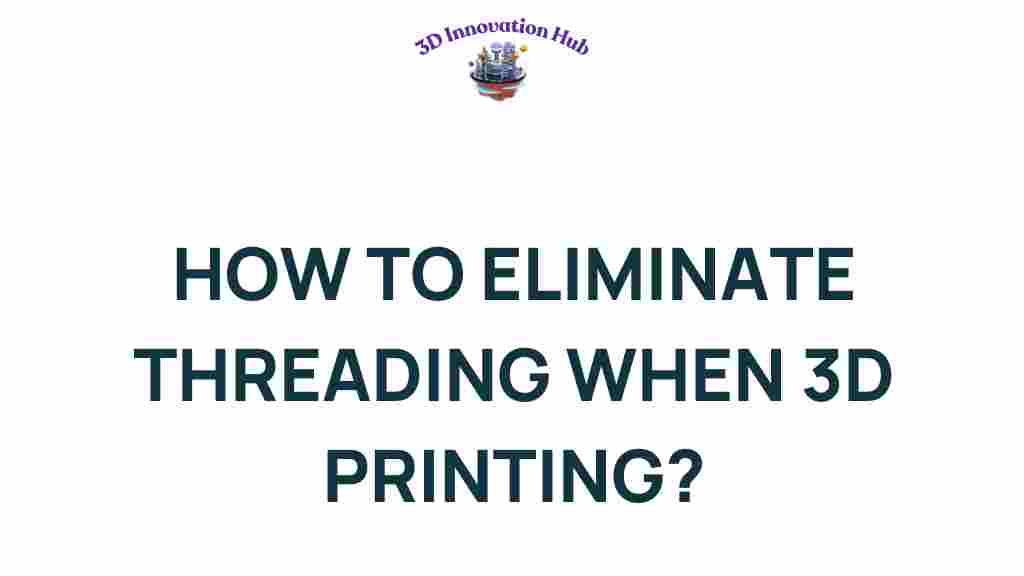Discover the Secrets to Eliminating Threading in 3D Printing
3D printing has revolutionized the world of additive manufacturing, offering unprecedented opportunities for creating complex designs and custom parts. However, one common issue that many users encounter is threading, which can significantly affect the print quality and overall results. In this article, we will explore effective techniques to eliminate threading in 3D printing, along with troubleshooting tips and design optimization strategies. Whether you are a novice or an experienced user, understanding these principles will enhance your 3D printing experience.
Understanding Threading in 3D Printing
Threading refers to the unwanted formation of thin strands or strings of filament between separate parts of a print, which can occur during the 3D printing process. This issue not only detracts from the aesthetic appeal of the final product but can also compromise the functionality of the printed object. Factors contributing to threading include:
- Improper temperature settings
- Incorrect retraction settings
- Poor filament quality
- Insufficient layer adhesion
Techniques to Eliminate Threading
To improve print quality and eliminate threading, several effective techniques can be employed. Here’s a step-by-step process to help you achieve better results in your 3D printing endeavors.
1. Optimize Temperature Settings
Temperature plays a crucial role in the extrusion process of 3D printing. If the nozzle temperature is too high, it can cause excessive oozing and threading. Conversely, if it is too low, the filament may not flow properly. Here are steps to optimize your temperature settings:
- Start with the manufacturer’s recommended temperature for your filament.
- Conduct test prints at different temperatures, adjusting in increments of 5°C.
- Monitor the print quality and look for signs of improved or reduced threading.
2. Adjust Retraction Settings
Retraction is the process of pulling back the filament when the print head moves to a new location. Proper retraction settings can significantly reduce threading. Here’s how to adjust them:
- Increase the retraction distance to pull back more filament during travel moves.
- Adjust the retraction speed; a faster speed can help prevent oozing.
- Experiment with different settings until you find the optimal combination for your specific filament and printer model.
3. Choose High-Quality Filament
The quality of the filament you use can greatly impact the print quality. Low-quality filaments may contain impurities that lead to inconsistent extrusion and threading. To ensure better results:
- Select reputable brands known for their filament quality.
- Store your filament properly to avoid moisture absorption, which can affect performance.
- Consider using specialty filaments designed to reduce stringing, such as PLA+ or PETG.
4. Enhance Layer Adhesion
Layer adhesion is critical in preventing threading and ensuring a solid final print. To improve layer adhesion:
- Optimize layer height; thicker layers may provide better adhesion.
- Ensure proper cooling settings; sometimes, reducing fan speed can help layers fuse better.
- Experiment with different print speeds to find a balance that promotes good adhesion without causing defects.
Troubleshooting Threading Issues
If you continue to experience threading despite implementing the above techniques, consider the following troubleshooting tips:
1. Examine Your Nozzle
A clogged or worn-out nozzle can lead to inconsistent extrusion and threading. To troubleshoot:
- Clean your nozzle regularly to prevent buildup.
- Replace the nozzle if it is damaged or excessively worn.
2. Check Your Printer’s Calibration
Improper calibration of your 3D printer can lead to various issues, including threading. Ensure that:
- Your printer is correctly calibrated in terms of the XYZ axes.
- The extruder is calibrated to ensure the right amount of filament is extruded.
3. Monitor Environmental Factors
Environmental conditions can also affect 3D printing quality. Consider the following:
- Ensure your printer is in a stable environment, free from drafts or temperature fluctuations.
- Consider using an enclosure to maintain a consistent temperature around the print.
Design Optimization for Better Printing
When it comes to 3D printing, design optimization can also play a significant role in eliminating threading. Here are some design considerations:
1. Avoid Excessive Overhangs
Designing parts with excessive overhangs can lead to increased stringing. To mitigate this:
- Incorporate supports or design with less steep overhangs.
- Adjust the orientation of your model to minimize overhangs during printing.
2. Utilize Proper Filament Pathing
Designing with the filament path in mind can aid in reducing threading. Consider:
- Minimizing travel distances between different sections of the print.
- Designing parts that allow for efficient movement of the print head.
3. Employ Filament-Friendly Designs
Some designs are inherently more prone to threading due to their complexity. To counter this:
- Use simpler geometries where possible.
- Test different design iterations to see which reduces threading best.
Conclusion
Threading in 3D printing can be a frustrating issue, but by understanding the underlying causes and employing effective techniques, you can significantly improve your print quality. From optimizing temperature settings to adjusting retraction and enhancing layer adhesion, each step plays a crucial role in achieving the best results. Remember to also troubleshoot any additional issues and optimize your designs for the best possible outcomes.
By implementing these strategies, you’ll not only eliminate threading but also enhance your overall experience with additive manufacturing. For more detailed resources on 3D printing techniques, consider visiting this guide.
For further reading on filament types and their properties, check out this article.
Happy printing!
This article is in the category and created by 3D Innovation Hub Team