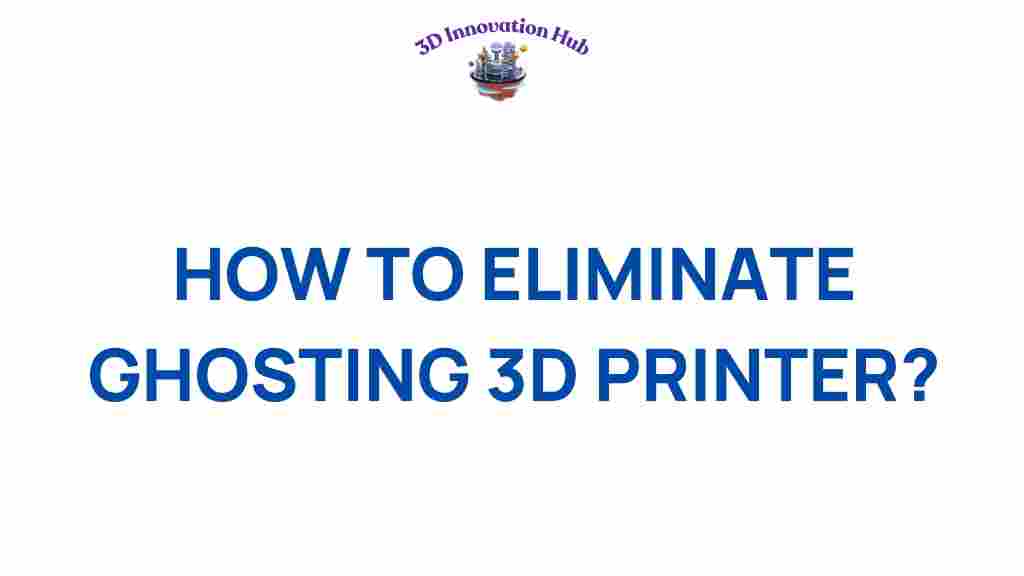Mastering 3D Printing: How to Eliminate Ghosting for Flawless Prints
3D printing has revolutionized the way we approach manufacturing, prototyping, and design. However, achieving high print quality can sometimes be a challenge, particularly when dealing with issues like ghosting. Ghosting refers to the unwanted residual patterns that appear on the surface of a print, detracting from its overall appearance and precision. In this article, we will explore effective techniques to eliminate ghosting, improve calibration, and enhance your 3D printing experience.
Understanding Ghosting in 3D Printing
Before we dive into solutions, it is essential to understand what ghosting is and why it occurs. Ghosting manifests as faint lines or ripples that are usually visible on the surface of the printed object. This issue is primarily caused by:
- Inaccurate Calibration: If your printer is not properly calibrated, it may not perform optimally, leading to ghosting.
- Material Properties: Different 3D printing materials behave differently. Some may exacerbate ghosting.
- Design Issues: Complex designs with sharp corners can contribute to ghosting.
- Print Speed: High print speeds can lead to vibrations, which affect precision.
Techniques to Eliminate Ghosting
Here are some effective techniques to help you eliminate ghosting and achieve flawless prints:
1. Proper Calibration
Calibrating your 3D printer is the first step in ensuring optimal print quality. Here’s how to calibrate your printer:
- Bed Leveling: Ensure the print bed is perfectly leveled. An uneven bed can lead to inconsistent extrusion.
- Extruder Calibration: Measure the actual amount of filament being extruded and adjust the extruder steps per mm accordingly.
- Temperature Settings: Experiment with nozzle and bed temperatures to find the ideal settings for your material.
2. Adjust Print Speed
A common cause of ghosting is excessive print speed. Slowing down your print speed can significantly reduce vibrations and improve print quality. Consider the following:
- Reduce the speed for intricate details.
- Test different speeds to find the optimal rate for your specific printer and material.
3. Use High-Quality Materials
The choice of material can greatly influence the occurrence of ghosting. Here are some materials known for their stability and print quality:
- PLA: Known for its ease of use and minimal warping.
- ABS: Offers strength and durability, but requires careful temperature management.
- PETG: Combines ease of printing with strength and flexibility.
4. Optimize Design Features
When designing your 3D models, consider features that minimize ghosting:
- Avoid sharp angles and corners; use fillets instead.
- Incorporate supports and bracing in your designs to reduce overhangs.
- Utilize 3D modeling software that allows you to visualize potential issues before printing.
5. Implement Damping Techniques
Reducing vibrations in your 3D printer can help mitigate ghosting. Consider these damping techniques:
- Place your printer on a solid, stable surface.
- Use vibration-dampening pads or mats beneath the printer.
- Secure all loose components to minimize movement during printing.
Troubleshooting Ghosting Issues
Even with the best practices in place, you might still encounter ghosting. Here are troubleshooting tips to identify and solve the problem:
1. Examine Print Quality
Start by closely examining your prints. Look for patterns or inconsistencies that indicate ghosting. Make a note of:
- Specific areas where ghosting occurs.
- The type of material used.
- The settings at the time of printing.
2. Review Printer Settings
Go back and review your printer settings. Key areas to focus on include:
- Layer height: A smaller layer height can improve detail but may require longer print times.
- Infill density: Adjusting the infill can impact overall stability and reduce ghosting.
3. Experiment with Print Orientation
Sometimes changing the orientation of your print can help alleviate ghosting. Consider:
- Printing with the largest flat side down to enhance stability.
- Changing angles to see how they affect the print quality.
4. Monitor Environmental Factors
Environmental factors can also play a significant role in print quality. Ensure that:
- Your printing area is free from drafts and sudden temperature changes.
- Humidity levels are controlled, as excessive moisture can affect filament.
Conclusion
Mastering 3D printing requires a combination of proper techniques, careful calibration, and a thorough understanding of materials and design. By implementing the strategies outlined in this article, you can effectively eliminate ghosting and achieve flawless prints. Remember, troubleshooting is an ongoing part of the process, so don’t hesitate to experiment with different settings and techniques.
In the world of 3D printing, attention to detail is essential for maintaining high print quality. With patience and practice, you’ll be able to produce stunning, precise models that showcase your skills and creativity. Happy printing!
This article is in the category and created by 3D Innovation Hub Team