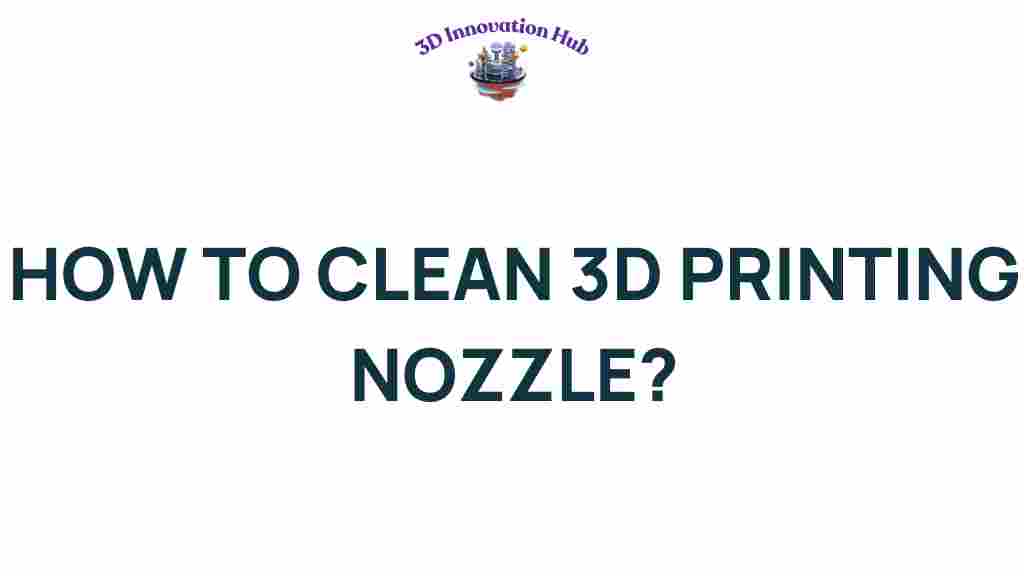Mastering the Art of How to Clean 3D Printing Nozzles
3D printing technology has revolutionized the way we create objects, making it easier for hobbyists and professionals alike to bring their ideas to life. However, maintaining your 3D printer is essential for achieving high-quality prints. One of the most critical maintenance tasks is nozzle cleaning. A clogged or dirty nozzle can lead to poor print quality, frustrating troubleshooting experiences, and wasted filament. In this article, we will guide you through the essential tips to master 3D printing nozzle cleaning.
Understanding the Importance of 3D Printer Maintenance
Regular maintenance of your 3D printer, particularly the nozzle, is vital for several reasons:
- Improved Print Quality: A clean nozzle ensures a consistent flow of filament, resulting in better adhesion and detail in your prints.
- Extended Printer Lifespan: Regular cleaning can prevent wear and tear on your printer, extending its operational life.
- Cost Efficiency: Preventing clogs and jams can save you money on wasted filament and maintenance costs.
Step-by-Step Process for Nozzle Cleaning
Cleaning your 3D printer nozzle can seem daunting, but with the right approach, it can be a straightforward process. Here’s a step-by-step guide to help you through the nozzle cleaning process:
Step 1: Gather Your Materials
Before you start, make sure you have the following materials:
- Needle or nozzle cleaning kit
- Small brush (like a toothbrush)
- Isopropyl alcohol
- Replacement nozzle (if necessary)
- Filament (for cold pull method)
Step 2: Prepare Your 3D Printer
Start by turning off your 3D printer and letting it cool down if it has been in use. This is important for safety reasons. Once cool, remove the filament from the printer by either retracting it or cutting it at the entry of the nozzle.
Step 3: Inspect the Nozzle
Check the nozzle for any visible clogs or residue. If you can see any buildup or if filament has hardened, it’s time to clean.
Step 4: Use a Cleaning Needle
Insert a cleaning needle into the nozzle’s opening gently. This will help dislodge any minor clogs. Be careful not to push too hard to avoid damaging the nozzle.
Step 5: Brush the Nozzle
Take a small brush and gently scrub the outer part of the nozzle. This will remove any residual filament that may be stuck on the exterior.
Step 6: Perform a Cold Pull
The cold pull method is an effective way to clean the inside of the nozzle:
- Heat the nozzle to the printing temperature of the filament you last used.
- Insert new filament into the nozzle.
- Once the filament is melted, lower the temperature to about 90-100°C for PLA or 140-150°C for ABS.
- When the temperature is right, pull the filament out with a quick motion. This should pull out any debris.
Step 7: Replace the Nozzle (If Necessary)
If the nozzle is still clogged and the cleaning methods didn’t work, it may be time to replace it with a new one. Ensure you choose the right nozzle size for your 3D printer.
Step 8: Reassemble and Test
After cleaning or replacing the nozzle, reassemble your 3D printer. Load new filament and run a test print to ensure everything is functioning correctly.
Troubleshooting Common Nozzle Issues
Even with regular maintenance, issues can still occur. Here are some common problems and troubleshooting tips:
Problem 1: Inconsistent Extrusion
Solution: This can be caused by a partially clogged nozzle. Repeat the cleaning process, ensuring that the cold pull method is done effectively.
Problem 2: Filament Jamming
Solution: Check for any kinks in the filament path and ensure that the filament is properly loaded. If jamming persists, consider cleaning the nozzle again.
Problem 3: Poor Print Quality
Solution: Besides cleaning the nozzle, check the printer settings, such as temperature and speed. Sometimes, adjusting the temperature can lead to better flow and quality.
Additional Tips for Nozzle Maintenance
To keep your 3D printing experience smooth, consider the following tips:
- Regular Cleaning: Make nozzle cleaning a part of your regular maintenance schedule, ideally every few prints or whenever you switch filament types.
- Use Quality Filament: Low-quality filament can lead to more clogs and issues. Invest in high-quality materials to reduce problems.
- Monitor Print Settings: Adjusting flow rate and temperature can prevent clogs and improve overall print quality.
Conclusion
Cleaning your 3D printer nozzle is an essential aspect of maintenance that can significantly impact your 3D printing experience. By following these steps, you can ensure that your nozzle remains in optimal condition, leading to better print quality and fewer troubleshooting issues. Remember that regular maintenance is key to prolonging the life of your printer and enhancing your overall experience with this exciting technology.
For more information on 3D printing and maintenance techniques, check out this resource. If you have any questions or need assistance with your 3D printing setup, don’t hesitate to reach out to community forums or expert blogs.
This article is in the category and created by 3D Innovation Hub Team