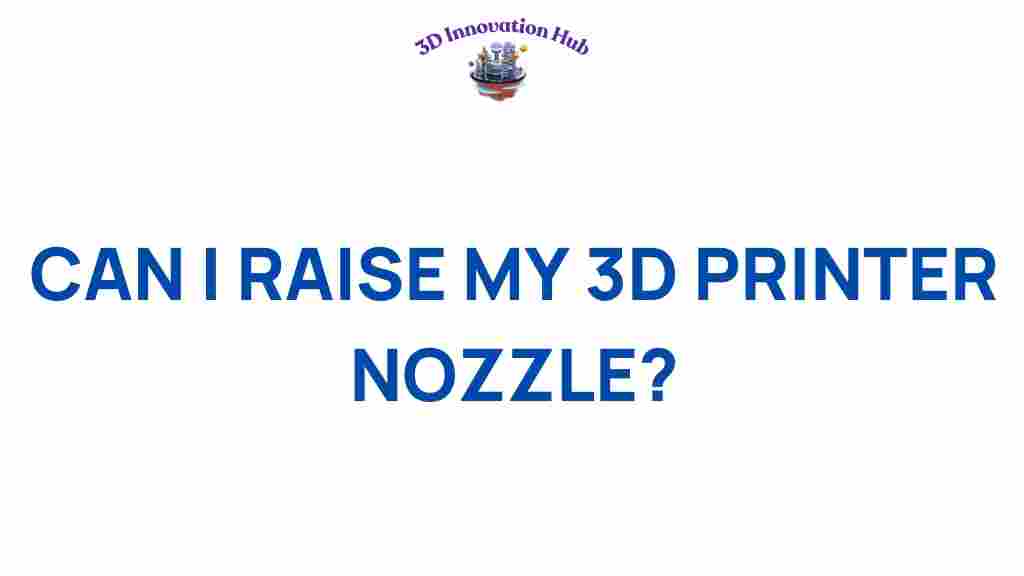Unlocking Precision: Can I Raise My 3D Printer Nozzle for Better Prints?
3D printing has revolutionized the way we approach manufacturing technology, DIY printing, and precision engineering. One of the critical factors that influence print quality is nozzle height. Proper calibration of the nozzle height can significantly affect the outcome of your prints. In this article, we’ll explore whether raising your 3D printer nozzle can lead to better prints, and provide you with a comprehensive guide on how to do it effectively.
Understanding Nozzle Height in 3D Printing
Nozzle height is a fundamental aspect of 3D printing that directly impacts the first layer adhesion and overall print quality. The distance between the nozzle and the print bed needs to be calibrated to ensure that filament is deposited correctly. If the nozzle is too close to the print bed, it may cause the filament to squish, leading to a poor first layer. Conversely, if it is too far away, the filament might not adhere properly.
Why Does Nozzle Height Matter?
The importance of nozzle height can be summarized as follows:
- First Layer Adhesion: Ensuring proper adhesion of the first layer is crucial for successful prints.
- Filament Flow: Correct height allows for optimal filament flow during printing.
- Print Quality: A well-calibrated nozzle height can enhance the overall aesthetics and structural integrity of the print.
How to Adjust Nozzle Height for Better Print Quality
Adjusting the nozzle height is a straightforward process, but it requires precision and attention to detail. Here’s a step-by-step guide to help you calibrate your 3D printer nozzle height for improved print quality.
Step 1: Gather Your Tools
Before you begin, you’ll need the following tools:
- A piece of paper (standard printer paper works well)
- Your 3D printer
- A calibration test print (optional)
Step 2: Prepare Your Printer
Ensure your printer is set up correctly:
- Check that the print bed is clean and free of debris.
- Ensure your filament is loaded properly.
- Turn on your printer and navigate to the home position.
Step 3: Home the Nozzle
Home your printer to ensure the nozzle is at its starting position. This will ensure that you are measuring from a consistent point.
Step 4: Adjust the Bed Level
Using the paper method, place a piece of paper on the print bed. Move the nozzle down to the paper until it touches lightly. You should feel a slight resistance when pulling the paper. This indicates the correct nozzle height.
Step 5: Fine-Tuning
If the nozzle is too close or too far from the bed:
- Adjust the bed leveling screws accordingly.
- Repeat the process until you achieve the desired height.
Step 6: Test Print
Once you have adjusted the nozzle height, it’s time to perform a test print. A calibration cube or an object designed for testing first layer adhesion can be helpful.
Troubleshooting Common Nozzle Height Issues
Even with precise adjustments, you may encounter print quality issues. Here are some common problems and their solutions:
Issue 1: Poor First Layer Adhesion
If the first layer is not adhering well:
- Check the nozzle height again; it may need further adjustment.
- Ensure that the print bed surface is clean and suitable for the filament being used.
Issue 2: Filament Squishing
If the filament appears squished:
- Raise the nozzle height slightly.
- Check that your print bed is level, as an uneven surface can cause issues.
Issue 3: Stringing or Oozing
Excess filament may be oozing during non-print moves:
- Consider adjusting your retraction settings in the slicer.
- Lower the nozzle temperature slightly.
Benefits of Proper Nozzle Height Calibration
Calibrating your 3D printer nozzle height offers numerous benefits:
- Improved Print Quality: Proper calibration leads to cleaner, more precise prints.
- Reduced Material Waste: Better adhesion and flow reduce failed prints and wasted filament.
- Enhanced User Experience: Successful prints increase satisfaction and confidence in DIY printing projects.
Conclusion
In the world of 3D printing, nozzle height is a crucial factor that can significantly impact print quality. By following the steps outlined in this guide, you can unlock precision in your prints and enjoy the advantages of well-calibrated nozzle height. Remember, proper calibration is essential in the realm of additive manufacturing and precision engineering.
If you are looking for more tips on 3D printing techniques and technologies, consider visiting this resource for further insights.
For more information on various manufacturing technologies, check out this article.
With attention to detail and a bit of practice, you’ll be able to enhance your 3D printing projects and achieve the high-quality results you desire.
This article is in the category and created by 3D Innovation Hub Team