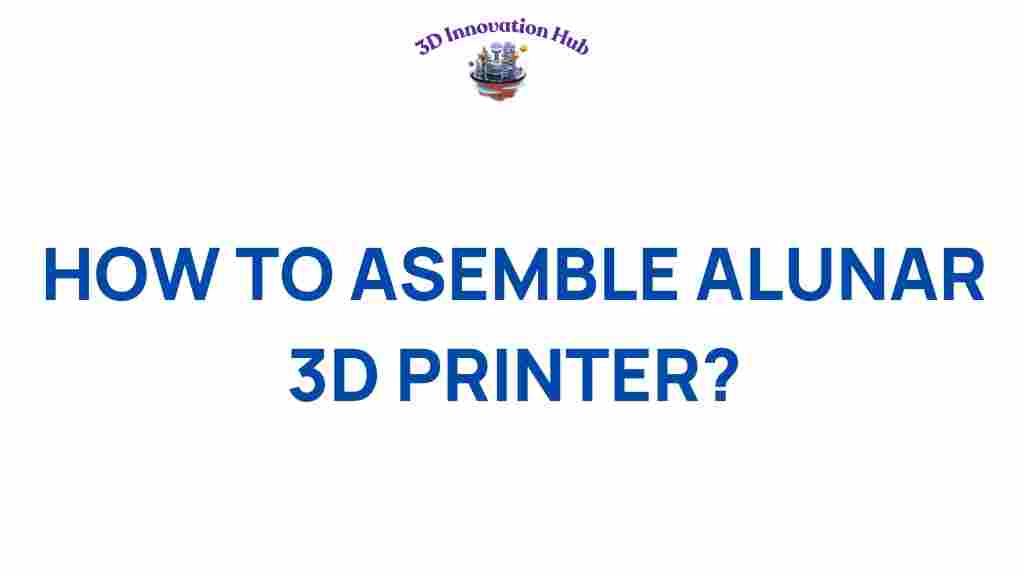Unlocking the Secrets: How to Assemble Your Alunar 3D Printer
If you’re diving into the world of 3D printing, the Alunar 3D printer is an excellent choice for both beginners and seasoned makers. This assembly guide will provide you with the necessary step-by-step instructions to set up your printer smoothly. By following this guide, you’ll not only understand the assembly process better but also gain insights into the broader scope of DIY technology and maker culture.
Why Choose the Alunar 3D Printer?
The Alunar 3D printer is celebrated for its affordability, ease of use, and reliability. Whether you are a hobbyist looking to create unique designs or an innovator wanting to prototype your ideas, this printer can be a valuable addition to your toolkit. The ability to create three-dimensional objects from digital files opens up a world of possibilities, enhancing your creativity and problem-solving skills.
Step-by-Step Instructions for Assembly
Assembling your Alunar 3D printer doesn’t have to be a daunting task. Follow these step-by-step instructions to ensure a successful printer setup:
Step 1: Unbox Your Printer
- Carefully remove the Alunar 3D printer from the box.
- Check the contents against the packing list to ensure you have all parts.
- Look for the assembly guide included in the package.
Step 2: Prepare Your Workspace
Before starting the assembly, prepare a clean and spacious workspace. Make sure you have:
- A flat surface to work on.
- All tools required for assembly (usually included in the kit).
- Good lighting to see small parts clearly.
Step 3: Assemble the Frame
Start by assembling the frame of the Alunar 3D printer. Follow these instructions:
- Identify the vertical and horizontal frame pieces.
- Use the screws provided to attach the vertical pieces to the base.
- Ensure everything is square and tight for stability.
Step 4: Install the Print Bed
Next, focus on the print bed installation:
- Secure the print bed to the frame using the designated screws.
- Make sure it is level; adjust if necessary.
Step 5: Mount the Extruder
The extruder assembly is crucial for the 3D printing process:
- Attach the extruder to the designated mount on the frame.
- Connect the wiring harness from the extruder to the mainboard.
Step 6: Connect the Electronics
Now, it’s time to connect the electronic components:
- Identify the mainboard and connect the wiring from the motors, thermistor, and power supply.
- Double-check all connections for proper seating.
Step 7: Finalize Assembly
Complete the assembly by:
- Attaching any remaining components, such as the cooling fan and filament holder.
- Verifying that all screws are tightened and the frame is stable.
Step 8: Power Up and Test
Once everything is assembled, it’s time for the printer setup:
- Connect the power supply and turn on the printer.
- Follow the on-screen instructions for calibrating the printer.
Troubleshooting Tips
Even with a detailed assembly guide, you might encounter some issues. Here are some common troubleshooting tips:
- Printer Not Turning On: Check all electrical connections and ensure the power supply is functioning.
- Print Bed Not Level: Re-adjust the bed using the leveling screws until it’s even.
- Extruder Not Heating: Verify the connection to the thermistor and ensure that the firmware is correctly set.
Hobbyist Tips for a Better 3D Printing Experience
As you embark on your journey with the Alunar 3D printer, consider these tips to enhance your 3D printing experience:
- Experiment with Different Materials: Don’t limit yourself to one type of filament. Explore PLA, ABS, and other materials.
- Join Online Communities: Engage with other hobbyists and makers through forums and social media. Sharing experiences can provide valuable insights.
- Stay Updated: Follow the latest trends in innovation and 3D printing technology to keep your skills sharp.
Conclusion
The Alunar 3D printer is a fantastic tool for anyone interested in the world of 3D printing. By following this assembly guide and utilizing the troubleshooting tips and hobbyist advice, you’ll be well on your way to creating innovative designs and functional prototypes. Embrace the maker culture and let your creativity flow!
For more resources on 3D printing and DIY technology, check out this helpful guide on getting started with 3D design.
To stay informed about the latest in 3D printing trends and innovations, visit this industry news site.
This article is in the category and created by 3D Innovation Hub Team