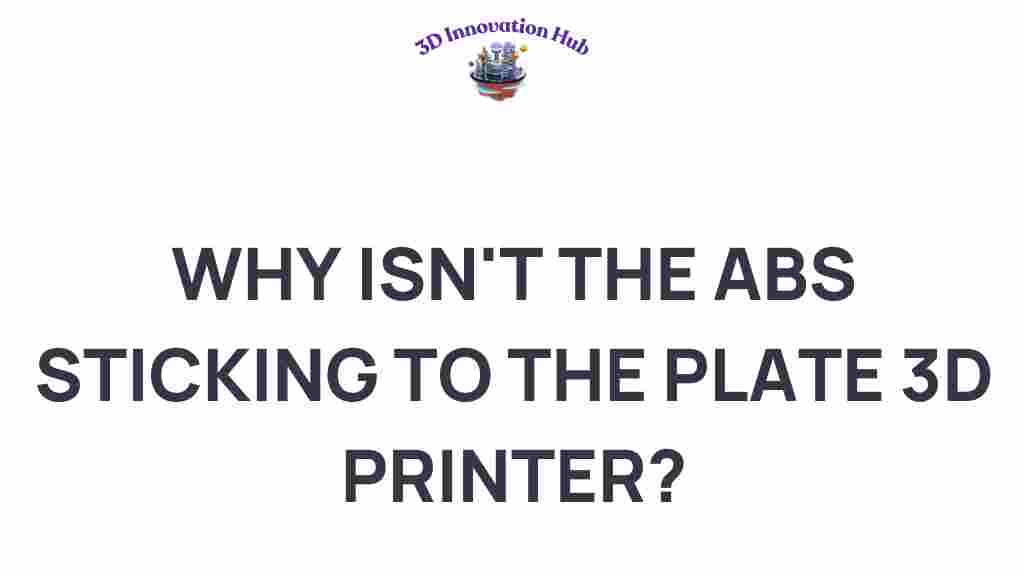The Mystery of ABS: Why Isn’t it Sticking to Your 3D Printer Plate?
3D printing has revolutionized the way we create objects, allowing for unprecedented customization and innovation. However, one common issue that many users face is the adhesion of ABS filament to the printer bed. If you’ve ever experienced ABS not sticking to your 3D printer plate, you’re not alone. In this article, we will delve into the mystery of ABS adhesion issues, exploring the reasons behind these problems, the importance of printer settings, and how to troubleshoot effectively.
Understanding ABS and Its Properties
ABS, or Acrylonitrile Butadiene Styrene, is a popular thermoplastic used in 3D printing due to its strength, durability, and versatility. Its properties make it ideal for creating functional parts and prototypes. However, its tendency to warp and not adhere properly to the print bed can lead to frustrating printing problems.
Why Is ABS Not Sticking to Your Print Bed?
There are several factors that can contribute to adhesion issues when printing with ABS. Understanding these factors is crucial for troubleshooting and achieving successful prints. Here are the primary reasons why ABS may not be sticking to your 3D printer plate:
- Bed Temperature: ABS requires a heated bed to prevent warping and improve adhesion. If the bed temperature is too low, the filament may cool too quickly, causing it to lift off the surface.
- First Layer Height: The first layer plays a critical role in adhesion. If the nozzle is too far from the bed, the filament may not stick properly.
- Surface Material: The type of surface on your print bed can affect adhesion. Certain materials, like glass, may require additional treatments.
- Filament Quality: Low-quality ABS filament can lead to printing problems, including poor adhesion. Always opt for high-quality materials.
- Airflow and Cooling: Excessive cooling from fans can cause ABS to warp. It’s essential to manage airflow during printing.
Important Printer Settings for ABS Printing
To improve adhesion and minimize printing problems, adjusting your printer settings is crucial. Here are key settings to consider when working with ABS filament:
1. Bed Temperature
Setting the right bed temperature is vital for ABS adhesion. Typically, a bed temperature of 100-110°C is recommended for ABS. Ensure your printer’s bed can reach these temperatures consistently.
2. Nozzle Temperature
Your nozzle temperature should also be optimized. A range of 210-250°C is suitable for most ABS filaments. Higher temperatures can help improve layer adhesion, but be cautious of overheating, which can lead to other issues.
3. First Layer Settings
For the first layer, consider these settings:
- Height: Adjust the first layer height to be slightly thicker, around 0.2-0.3 mm, to ensure good adhesion.
- Speed: Reduce the printing speed for the first layer to around 20-30 mm/s. This allows the filament to bond better to the bed.
4. Surface Treatment
Depending on the surface of your print bed, you may need to apply treatments to enhance adhesion. Here are some options:
- Glue Stick: Applying a thin layer of glue stick can help ABS stick better.
- Blue Tape: Some users find painter’s tape or blue tape improves adhesion.
- PEI Sheets: These are often used for their excellent adhesion properties and can be a great addition to your setup.
Step-by-Step Process for Successful ABS Printing
To ensure your ABS prints stick to the bed, follow this step-by-step process:
Step 1: Prepare Your Print Bed
Ensure that your print bed is clean and free from any debris or leftover filament. If using a removable surface (like glass or PEI), make sure it is properly installed and leveled.
Step 2: Level the Bed
Bed leveling is crucial for achieving the correct distance between the nozzle and the bed. Use a piece of paper to gauge the distance; it should be snug but not too tight.
Step 3: Set Temperature Settings
Set the bed temperature to 100-110°C and the nozzle temperature to the appropriate range for your specific ABS filament.
Step 4: Adjust First Layer Settings
Configure the first layer height and speed as mentioned earlier to ensure optimal adhesion.
Step 5: Start the Print
Begin the print and closely monitor the first few layers. If you notice any lifting or warping, pause the print to make adjustments.
Troubleshooting Common ABS Adhesion Issues
Even with the right settings, you may encounter some problems. Here are common issues and how to troubleshoot them:
Issue 1: Warping
If your ABS is warping, check the following:
- Increase the bed temperature.
- Ensure that the print is in an enclosed area to minimize drafts.
Issue 2: Poor First Layer Adhesion
If the first layer isn’t sticking:
- Re-check your bed leveling.
- Adjust the first layer height and try slowing down the print speed.
- Consider applying glue or using a different bed surface treatment.
Issue 3: Filament Sticking to Nozzle
If your ABS is clinging to the nozzle:
- Lower the nozzle temperature slightly.
- Ensure your filament is dry; moisture can cause issues.
Conclusion: Mastering ABS Adhesion for Successful Prints
Adhesion issues with ABS filament can be frustrating, but with the right knowledge and adjustments, you can significantly improve your printing experience. By understanding the importance of bed temperature, first layer settings, and proper surface treatment, you can troubleshoot effectively and enhance layer adhesion. Remember to monitor your prints closely and be ready to make adjustments as needed.
For more detailed guides on 3D printing and troubleshooting, check out this comprehensive resource. Happy printing!
If you’re still encountering issues, consider reaching out to the community forums or checking out this external link for additional tips and tricks.
This article is in the category and created by 3D Innovation Hub Team