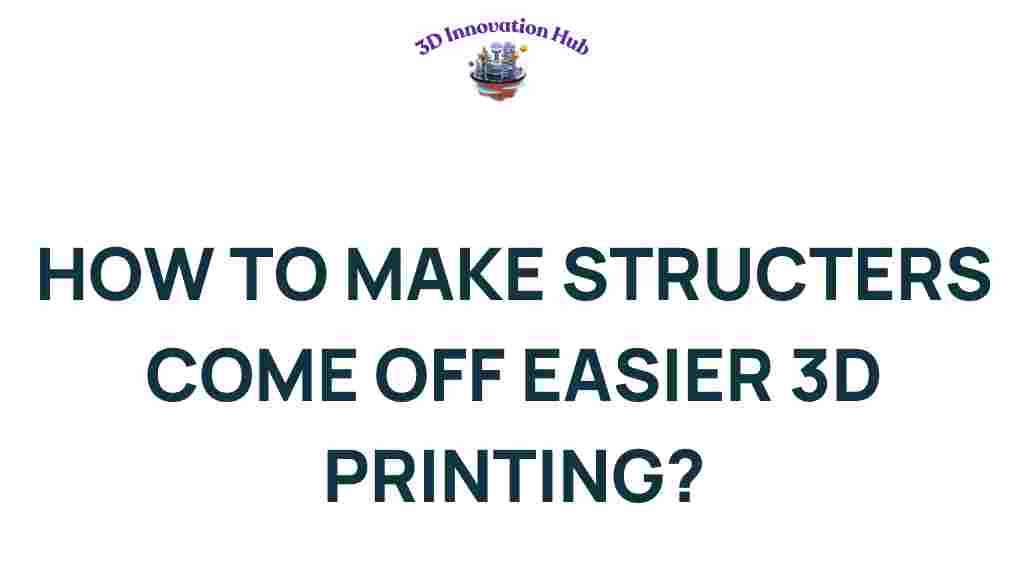Unlocking the Secrets: How to Make 3D Printing Structures Detach Effortlessly
3D printing has revolutionized the way we design and create structures, allowing for unparalleled innovation in manufacturing and prototyping. However, one common challenge that many face during the 3D printing process is ensuring that printed structures detach effortlessly from the build plate or support materials. This article delves into effective techniques, materials, and design tips to enhance the detachment of 3D printing structures, ensuring seamless and hassle-free removal.
Understanding the 3D Printing Process
The 3D printing process involves creating three-dimensional objects layer by layer using various materials. This innovative technology has opened up new possibilities in numerous industries, from automotive to healthcare. However, during this process, the successful detachment of structures is crucial to maintaining the integrity of the prints and the efficiency of production.
The Importance of Detachment
Effortless detachment of 3D printing structures is vital because:
- It preserves the quality of the print.
- It minimizes the risk of damaging the structure.
- It enhances workflow efficiency.
- It reduces post-processing time.
Techniques for Effortless Detachment
To achieve effortless detachment of 3D printing structures, consider the following techniques that can be applied during the printing process:
1. Optimize Bed Adhesion
While it may seem counterintuitive, optimizing the adhesion of your print to the build plate can actually help with detachment:
- Use a removable build surface: Materials like PEI or Kapton tape can provide good adhesion while allowing easy removal.
- Adjust nozzle height: Ensure the nozzle is at the correct height to avoid excessive squishing of the first layer, which can lead to stronger adhesion.
2. Choose the Right Materials
Different materials have varying properties that affect detachment:
- PLA: Generally easy to remove but can stick too well if the bed is too hot.
- ABS: May warp but can be detached easily with proper cooling.
- PVA: A water-soluble support material that makes detaching complex structures much easier.
3. Design for Detachment
Integrating design modifications can significantly improve the detachment process:
- Incorporate draft angles: Slightly sloped surfaces can help in the removal of structures.
- Use gaps and slots: Designing gaps in your model can provide leverage for easier removal.
4. Temperature Control
Managing temperature during and after printing can influence detachment:
- Lower bed temperatures: For materials like PLA, reducing the bed temperature after printing can help ease detachment.
- Cooling fans: Utilizing cooling fans can help solidify the material faster, allowing it to contract and detach.
Step-by-Step Process for Easy Detachment
To ensure your 3D printing structures detach effortlessly, follow this step-by-step process:
Step 1: Select Appropriate Settings
Before starting the print, review your printer settings:
- Adjust the bed temperature based on the material used.
- Set the nozzle height correctly to avoid excessive squishing.
Step 2: Choose the Right Build Surface
Decide on the build surface material based on your project needs:
- PEI sheets for good adhesion and easy removal.
- Glass plates for a smooth finish and moderate adhesion.
Step 3: Design with Detachment in Mind
Implement design features that promote detachment:
- Add draft angles and avoid sharp corners.
- Consider the use of supports that are easy to remove post-printing.
Step 4: Monitor the Printing Process
Keep an eye on the printing process to ensure everything is going smoothly:
- Check for any warping as the print progresses.
- Make adjustments if you notice excessive adhesion.
Step 5: Allow Proper Cooling
Once the print is finished, allow it to cool adequately:
- Turn off the bed heater and let the print cool down naturally.
- Utilize fans to expedite the cooling process if needed.
Troubleshooting Detachment Issues
Even with the best practices, you may encounter detachment issues. Here are some common problems and their solutions:
Problem 1: Parts Are Stuck to the Build Plate
Solution: If parts are stuck, try using a spatula to gently pry them loose. Alternatively, soaking the build plate in warm water can help loosen the adhesion.
Problem 2: Warping or Cracking
Solution: Check your print settings. Increasing the bed temperature or using a heated enclosure can help mitigate warping.
Problem 3: Support Structures Are Difficult to Remove
Solution: Use PVA or breakaway supports. Design your supports to be less intertwined with the main structure.
Conclusion
Effortless detachment of 3D printing structures is attainable with the right techniques, materials, and design considerations. By optimizing bed adhesion, choosing suitable materials, and designing with detachment in mind, you can significantly improve your 3D printing experience. Remember to monitor the printing process and adjust settings as needed to ensure the best results.
For more tips on enhancing your 3D printing projects, check out our detailed guide on advanced 3D printing techniques. Stay innovative and happy printing!
For further reading on the latest advancements in 3D printing technology, visit 3D Printing Industry.
This article is in the category and created by 3D Innovation Hub Team