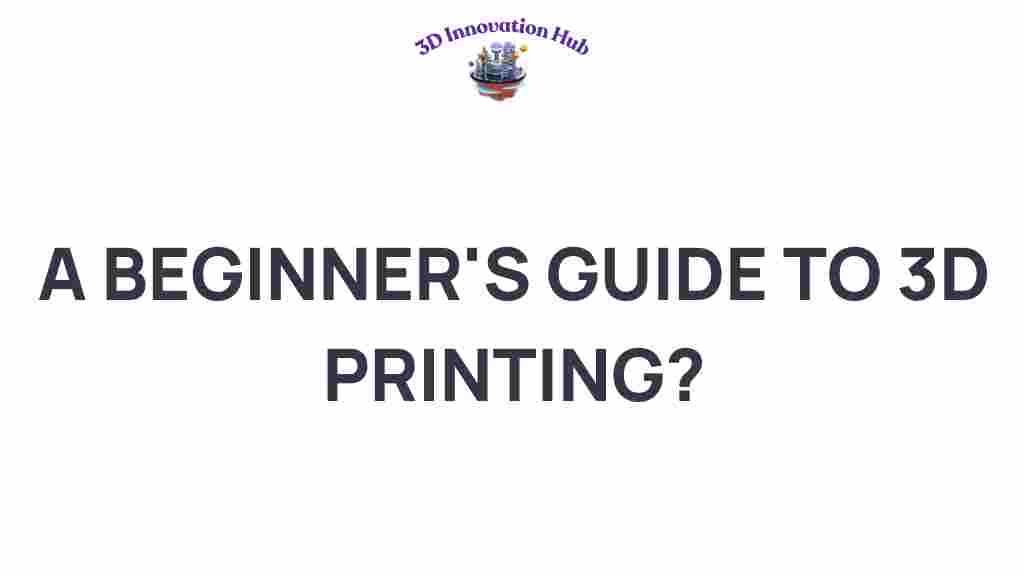Unleashing Creativity: A Beginner’s Guide to 3D Printing
In recent years, 3D printing has emerged as a revolutionary technology that is reshaping the landscape of design, prototyping, and fabrication. Known as additive manufacturing, this innovative process allows individuals and businesses to create three-dimensional objects from digital designs. Whether you’re a hobbyist, an engineer, or an artist, diving into the world of 3D printing can unlock endless possibilities for creativity and innovation. This guide aims to provide beginners with a comprehensive overview of 3D printing, including tutorials, tips, and troubleshooting advice to help you start your journey in this exciting field.
What is 3D Printing?
3D printing, or additive manufacturing, is a process that creates objects by layering materials based on a digital model. Unlike traditional manufacturing methods that often involve subtracting material from a solid block, 3D printing builds up an object layer by layer. This allows for greater flexibility in design and reduces waste, making it a more sustainable option.
Key Applications of 3D Printing
- Prototyping: Rapid prototyping enables designers and engineers to create models quickly and test them for functionality.
- Product Design: 3D printing allows for intricate designs that would be difficult or impossible to achieve with conventional methods.
- Medical Innovations: Custom prosthetics and dental implants can be produced to fit individual patients.
- Art and Jewelry: Artists can create unique pieces that showcase their creativity.
Getting Started with 3D Printing
As a beginner, the first step in your 3D printing journey is to familiarize yourself with the necessary components and processes involved.
Essential Components of 3D Printing
1. **3D Printer**: The core machine that performs the printing.2. **Filament**: The material used for printing, typically made of thermoplastics like PLA or ABS.3. **Slicing Software**: Converts your 3D model into instructions the printer can understand.4. **3D Model**: A digital file of the object you want to create, often in STL format.
Choosing the Right 3D Printer
For beginners, selecting the right 3D printer can be daunting due to the variety of options available. Here are some factors to consider:
- Budget: Entry-level printers can range from $200 to $1,000, so determine your budget first.
- Print Size: Consider the maximum size of the objects you wish to print.
- Print Quality: Look for printers with good reviews on print quality and reliability.
- Ease of Use: Some printers are more beginner-friendly than others, with features like auto-leveling and touchscreen interfaces.
Basic 3D Printing Process
Once you have your equipment set up, follow these steps to create your first 3D print:
- Create or Download a 3D Model: You can design your own model using software like Tinkercad or Fusion 360, or download pre-made models from sites like Thingiverse.
- Slicing the Model: Use slicing software to convert your 3D model into G-code, which is the language your printer understands.
- Prepare the Printer: Load the filament into the printer and ensure the print bed is clean and level.
- Start Printing: Load the G-code into your printer and start the printing process.
- Post-Processing: Once the print is completed, remove it from the bed and clean up any support material or imperfections.
Recommended Software for Beginners
– **Tinkercad**: A user-friendly online tool perfect for beginners.- **Ultimaker Cura**: A popular slicing software that is free and easy to use.- **Blender**: A more advanced option for those interested in creating complex designs.
Troubleshooting Common 3D Printing Issues
As a beginner, you may encounter some challenges during your 3D printing journey. Here are some common issues and how to resolve them:
1. Warping
Warping occurs when the edges of a print lift off the bed. To prevent warping, try:
- Using a heated print bed.
- Applying an adhesive, like glue stick or hairspray, to the print bed.
- Ensuring proper bed leveling.
2. Poor Adhesion
If your print is not sticking to the bed, consider these solutions:
- Clean the print surface thoroughly.
- Adjust the nozzle height in your settings.
- Use a brim or raft in your slicing software.
3. Stringing
Stringing happens when excess filament oozes out during travel moves. You can reduce stringing by:
- Increasing travel speed in your slicer.
- Enabling retraction settings.
- Adjusting the temperature of your nozzle.
Exploring Advanced Techniques
Once you become comfortable with the basics of 3D printing, you might want to explore advanced techniques such as:
1. Multi-Material Printing
Some advanced printers allow for multi-material printing, which can add complexity and color to your designs.
2. Post-Processing Techniques
Enhance your prints with post-processing techniques such as sanding, painting, or even assembling multiple parts.
3. Incorporating Electronics
For the tech-savvy, consider integrating electronics into your prints for functional designs, such as lamps or robots.
Resources for Continuing Your 3D Printing Journey
To further your knowledge and skills in 3D printing, consider the following resources:
– **Online Tutorials**: Websites like YouTube offer a wealth of tutorials for beginners.- **3D Printing Communities**: Join forums or social media groups to connect with other enthusiasts for tips and inspiration. A great community can be found here: 3D Printing Community.- **Workshops and Classes**: Look for local workshops or online classes that focus on 3D printing and design.
Conclusion
In conclusion, 3D printing is a fascinating and accessible technology that opens the door to endless creative possibilities. From prototyping to custom designs, the ability to fabricate objects layer by layer allows for innovation in various fields. As a beginner, take your time to explore, experiment, and learn from the community. With the right tools, resources, and a willingness to embrace challenges, you’ll unleash your creativity and make the most of this incredible technology. Start your journey in 3D printing today, and who knows what amazing creations await you!
For more detailed tutorials and insights on 3D printing, be sure to check out additional resources available online. Happy printing!
This article is in the category and created by 3D Innovation Hub Team