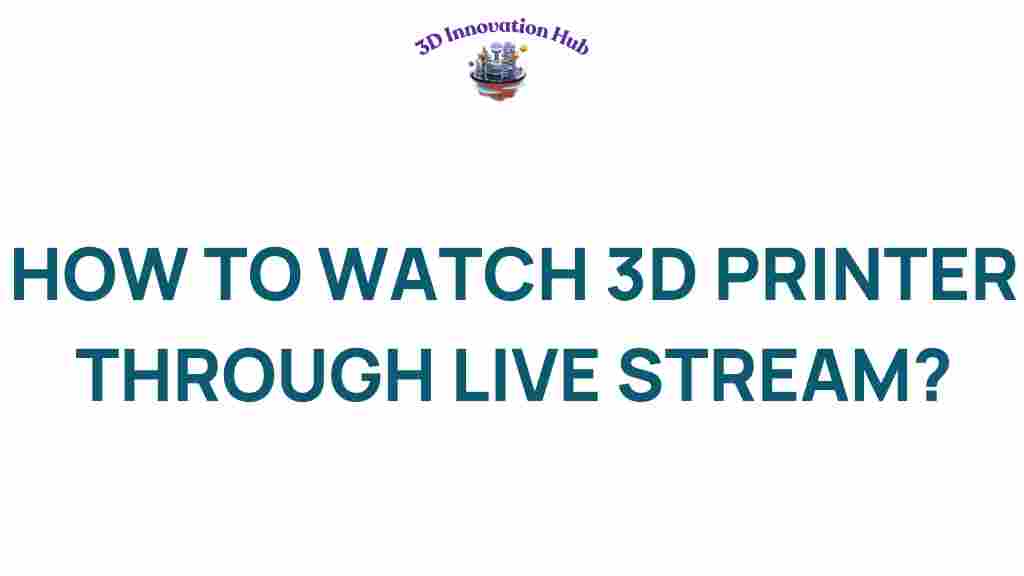3D Printing: Live Stream Your Innovation Journey
In the rapidly evolving world of 3D printing, keeping an eye on your creations as they develop can make a significant difference in the process. With advancements in technology, it’s now possible to live stream your 3D printer in action, allowing for enhanced remote monitoring, improved productivity, and greater innovation in manufacturing. This article will guide you through the benefits of live streaming your 3D printing projects, how to set it up, and troubleshooting tips to ensure everything runs smoothly.
Why Live Streaming Your 3D Printer is Essential
Incorporating live streaming into your 3D printing workflow offers numerous advantages:
- Remote Monitoring: Observe your prints from anywhere, ensuring quality and consistency.
- Automation: Automate notifications about print status to enhance productivity.
- Virtual Access: Collaborate with teams or clients by sharing live feeds of the printing process.
- Innovation: Analyze print processes in real-time to identify areas for improvement.
Setting Up Live Streaming for Your 3D Printer
Getting started with live streaming your 3D printer requires a few key components and steps. Here’s how you can do it:
Step 1: Choose the Right Camera
Select a camera that fits your needs. Options include:
- Webcams: Affordable and easy to set up.
- IP Cameras: Offer higher resolution and can connect over Wi-Fi.
- Smartphones: Can be repurposed as streaming devices with the right apps.
Step 2: Set Up Your 3D Printer
Position your camera to capture the entire print area. Ensure that it is securely mounted and does not obstruct the printing process.
Step 3: Choose Streaming Software
Utilize software that supports live streaming and remote monitoring. Popular options include:
- OctoPrint: A powerful open-source 3D printer management tool that includes streaming capabilities.
- Repetier-Server: Allows for multi-printer monitoring and streaming.
- OBS Studio: A free software that can be used to broadcast your 3D printing process.
Step 4: Connect Your Camera to the Software
Follow the instructions provided by your chosen software to connect your camera. Most platforms offer detailed guides on how to do this.
Step 5: Set Up Live Streaming
Once connected, configure the live stream settings, including resolution, frame rate, and streaming platform (e.g., YouTube, Twitch, or a personal server).
Enhancing Your Live Stream Experience
To maximize the effectiveness of your 3D printing live stream, consider the following enhancements:
- Lighting: Ensure the printing area is well-lit for better visibility.
- Audio: If you plan to provide commentary, invest in a good microphone.
- Graphics Overlay: Add information about the print, such as time elapsed and material used.
Troubleshooting Common Issues
Even the best setups can run into issues. Here are some common problems and their solutions:
Problem 1: Camera Not Detected
Ensure all connections are secure and that the camera is compatible with your chosen software. Restart both the camera and the software if necessary.
Problem 2: Poor Video Quality
Adjust the resolution settings within your streaming software. Ensure your internet connection is stable and of sufficient speed for streaming.
Problem 3: Stream Lag or Buffering
Check your network bandwidth and reduce the video quality if necessary. Closing other applications that consume bandwidth can also help.
Real-World Applications of Live Streaming in 3D Printing
Live streaming your 3D printing process is not just a novelty; it has practical applications in various fields:
- Education: Educators can use live streams to teach students about 3D printing technology in real-time.
- Manufacturing: Companies can monitor production processes remotely, ensuring quality control and reducing downtime.
- Prototyping: Designers can share their printing processes with clients or stakeholders, facilitating feedback and collaboration.
Using Live Stream Data for Innovation
Data collected from live streams can be invaluable for driving innovation in 3D printing. Consider the following ways to leverage this data:
- Analyzing Failures: Review live footage to identify the causes of print failures and improve designs.
- Process Optimization: Track the time taken for different prints, allowing for better time management and scheduling.
- Feedback Loop: Use data to create a feedback loop for continuous improvement in designs and materials.
The Future of Live Streaming in 3D Printing
As technology continues to advance, the integration of live streaming with 3D printing will become even more seamless. Future innovations may include:
- AI Monitoring: Artificial intelligence could analyze live streams to predict print failures before they occur.
- Augmented Reality: AR overlays could provide real-time data about the printing process, enhancing understanding and control.
- Cloud Integration: Streamlining the process through cloud-based solutions for even easier access and control.
Conclusion
In conclusion, live streaming your 3D printer is a powerful tool that enhances productivity, promotes innovation, and allows for effective remote monitoring. By following the steps outlined in this article, you can set up a live stream that not only showcases your work but also elevates your entire 3D printing experience. Whether for personal projects, educational purposes, or professional manufacturing, the benefits of virtual access to your printer are undeniable. Embrace this technology and unlock the full potential of your 3D printing endeavors.
For more information on the latest in 3D printing technology, check out this resource. If you’re interested in exploring more about manufacturing innovations, visit this link.
This article is in the category and created by 3D Innovation Hub Team