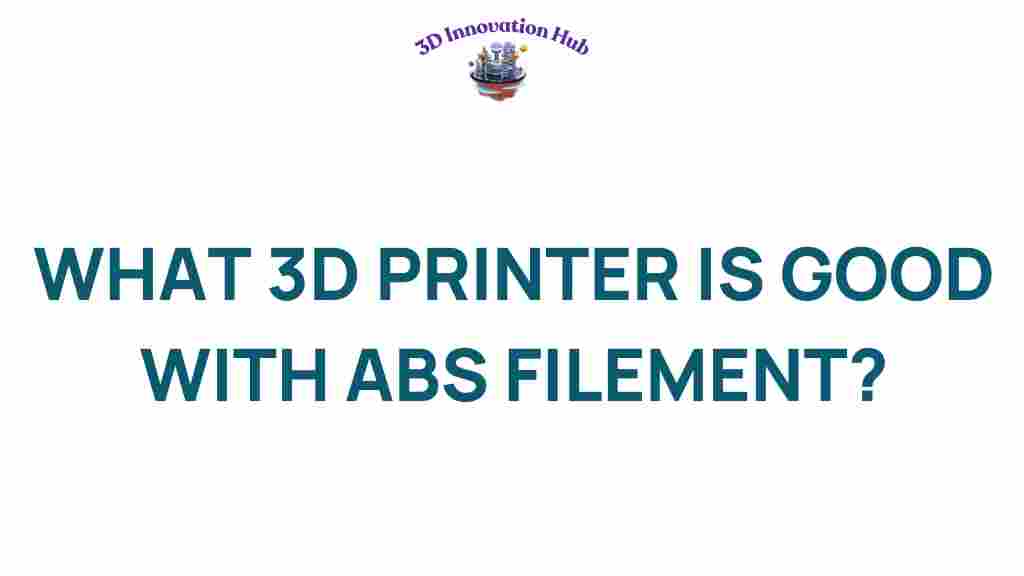Unveiling the Best 3D Printers for ABS Filament
3D printing has revolutionized the world of manufacturing, allowing for unprecedented creativity and innovation. Among the many materials available for 3D printing, ABS filament stands out due to its durability and versatility. In this comprehensive guide, we will explore the best 3D printers for ABS filament, examining their features, user experiences, and material compatibility. Whether you’re a hobbyist or a professional in additive manufacturing, this article will equip you with essential information and 3D printing tips to help you choose the right printer for your needs.
Understanding ABS Filament
ABS (Acrylonitrile Butadiene Styrene) is a popular thermoplastic used in various applications, from toys to automotive parts. Here are some key characteristics of ABS filament:
- Durability: ABS is known for its strength and resistance to impact, making it ideal for functional parts.
- Heat Resistance: ABS can withstand higher temperatures compared to other materials, which is crucial for many applications.
- Post-Processing: ABS is easy to sand and can be smoothed using acetone vapor, allowing for a professional finish.
- Flexibility: While it is strong, ABS also has a degree of flexibility, reducing the chances of breakage under stress.
Choosing the Best 3D Printer for ABS Filament
Selecting the right 3D printer for ABS filament involves several considerations, including the printer’s specifications, user experience, and material compatibility. Below are some of the best printers on the market for printing with ABS filament.
Top 3D Printers for ABS Filament
1. Prusa i3 MK3S+
The Prusa i3 MK3S+ is widely regarded as one of the best 3D printers available today, especially for users who prioritize quality and reliability.
- Build Volume: 250 x 210 x 210 mm
- Features: Automatic bed leveling, power recovery, filament sensor
- User Experience: Known for its excellent community support and detailed documentation
This printer’s ability to handle ABS filament effectively makes it a go-to choice for many enthusiasts and professionals alike.
2. Creality Ender 3 V2
The Creality Ender 3 V2 is a budget-friendly option that doesn’t compromise on quality. It is ideal for beginners looking to experiment with ABS filament.
- Build Volume: 220 x 220 x 250 mm
- Features: Silent stepper drivers, glass bed, improved stability
- User Experience: Easy to assemble and operate, with a large online community for support
This printer is especially recommended for those new to 3D printing technology and looking to work with ABS.
3. Anycubic Vyper
The Anycubic Vyper is known for its fast printing speed and high-quality output, making it another excellent choice for ABS filament.
- Build Volume: 245 x 245 x 260 mm
- Features: Auto bed leveling, touch screen, good cooling system
- User Experience: User-friendly interface and setup
With its robust design and features, the Anycubic Vyper supports a smooth user experience for those engaging in additive manufacturing.
3D Printing Tips for ABS Filament
To achieve the best results when printing with ABS filament, consider the following tips:
- Enclosure: ABS emits fumes during printing, and it is sensitive to temperature changes. Using an enclosure can help maintain a stable temperature and improve print quality.
- Bed Adhesion: Use a heated bed and consider applying a suitable adhesive, such as ABS slurry or glue stick, to prevent warping.
- Ventilation: Ensure adequate ventilation in your workspace to dissipate fumes.
- Print Settings: Experiment with print speed, layer height, and temperature settings to find the optimal configuration for your printer and ABS filament.
Troubleshooting Common ABS Printing Issues
Even with the best 3D printers, you may encounter some issues when printing with ABS filament. Here are common problems and their solutions:
- Warping: This is a common issue with ABS. Ensure that your print bed is heated and consider using an enclosure.
- Layer Separation: If layers are separating, check your temperature settings and consider increasing the nozzle temperature.
- Stringing: This can often be resolved by adjusting retraction settings in your slicer software.
User Experience and Printer Reviews
User experiences can greatly vary depending on the specific model of 3D printer used. Many users praise the Prusa i3 MK3S+ for its reliability and support, while others enjoy the affordability and ease of use of the Creality Ender 3 V2. Reviews often highlight the importance of community forums and resources, which can provide valuable insights into overcoming challenges in additive manufacturing.
When selecting a printer, consider reading reviews and watching tutorial videos to get a better understanding of the user experience. Websites like 3D Printing Industry provide in-depth reviews and comparisons that can help you make an informed decision.
Conclusion
Choosing the best 3D printer for ABS filament is essential for achieving high-quality prints in additive manufacturing. The Prusa i3 MK3S+, Creality Ender 3 V2, and Anycubic Vyper each offer unique features that cater to different user needs and preferences.
By understanding the characteristics of ABS filament, applying effective 3D printing tips, and being aware of potential issues, you can enhance your printing experience. As you embark on your 3D printing journey, remember to leverage the wealth of resources available online, including community support and tutorial videos.
Investing time in research and selecting the right printer will ultimately lead to a more satisfying and successful 3D printing experience. Happy printing!
This article is in the category and created by 3D Innovation Hub Team