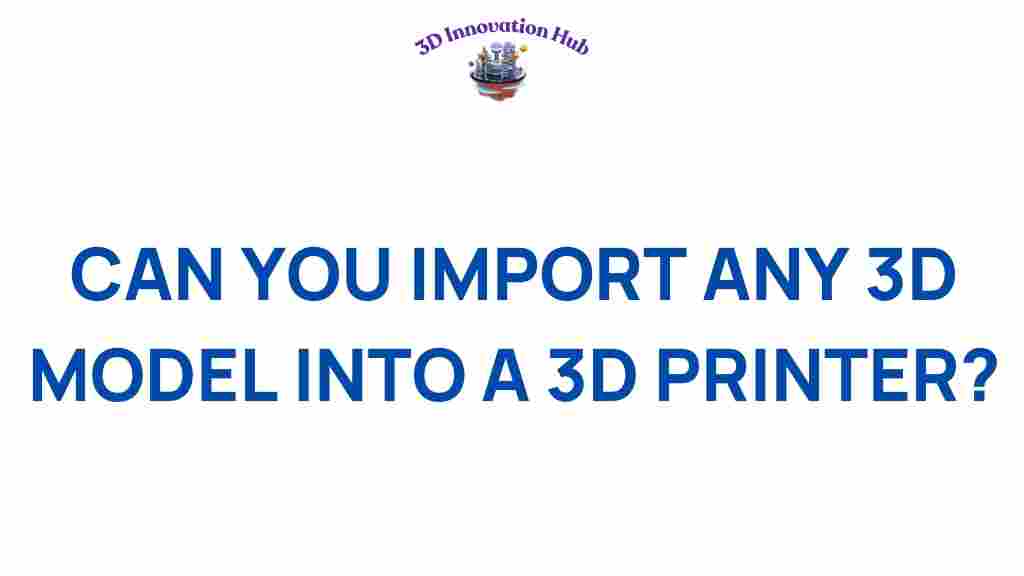Unraveling the Mystery: Can You Import Any 3D Model into a 3D Printer?
3D printing has revolutionized the way we think about design, manufacturing, and even art. As the technology evolves, more enthusiasts and professionals are venturing into the world of additive manufacturing. But one question often lingers in the minds of both newbies and seasoned users: Can you import any 3D model into a 3D printer? In this article, we will explore the intricacies of 3D printing, focusing on 3D models, printer compatibility, digital design, and much more.
Understanding 3D Printing and 3D Models
At its core, 3D printing is a process where three-dimensional objects are created from a digital file. This involves various techniques, and the most common one is known as additive manufacturing. In this process, materials are added layer by layer until the final product is completed. However, the journey from a digital design to a physical object involves several steps, and the compatibility of 3D models with 3D printers is crucial.
The Importance of Printer Compatibility
Not all 3D printers can handle every type of model. Printer compatibility is influenced by several factors:
- Printer Type: Different 3D printers use various technologies, such as FDM, SLA, and SLS. Each technology has its own capabilities and limitations.
- File Formats: The format of the 3D model is essential. Common formats like STL, OBJ, and AMF are widely accepted, but not all printers support every file type.
- Print Size and Resolution: The dimensions and detail level of a model must align with the printer’s specifications.
Creating 3D Models for Printing
To create a 3D model for printing, you typically use CAD software (Computer-Aided Design). This software enables designers to develop detailed 3D models that can be converted into printable formats. Popular CAD programs include:
- AutoCAD
- Fusion 360
- Tinkercad
- Blender
Once a model is created, it needs to be exported in a compatible file format for 3D printing.
Step-by-Step Process: Importing a 3D Model into Your Printer
Here’s a simple process to follow when importing a 3D model into a 3D printer:
- Create or Download a Model: You can either create your own model using CAD software or download one from a repository like Thingiverse or MyMiniFactory.
- Check Compatibility: Verify that the model is compatible with your printer. This includes checking the file format and ensuring the model meets size and resolution specifications.
- Convert the Model: If necessary, convert the model into a suitable format using software like MeshLab or Blender. Ensure that the model is manifold (i.e., it has no holes or non-manifold edges).
- Slice the Model: Use slicing software such as Cura or PrusaSlicer to convert the 3D model into G-code, which is the language that 3D printers understand. This software will allow you to adjust settings like layer height, infill, and support structures.
- Transfer the File: Save the G-code file to an SD card or send it directly to your printer via USB or Wi-Fi, depending on your printer’s capabilities.
- Start Printing: Load the filament (if using an FDM printer), prepare the printer, and start the printing process.
Troubleshooting Common Issues
Even with a great model and proper setup, issues can arise during 3D printing. Here are some common problems and their solutions:
- File Format Errors: Ensure that the model is saved in a compatible format. If your printer does not recognize the file, try converting it to a different format.
- Model Not Printing: Check the slicing settings. Incorrect settings can lead to failed prints. Ensure that the model is properly sliced and that G-code is generated correctly.
- Print Quality Issues: If you experience layer separation or poor adhesion, consider adjusting the temperature settings or the print speed. Calibration of the printer may also be necessary.
- Filament Problems: Ensure that the filament is loaded correctly and is of good quality. Moisture in the filament can cause issues, so consider storing it properly.
Conclusion
In conclusion, while you can import a wide variety of 3D models into a 3D printer, the process is not as straightforward as it may seem. Factors such as printer compatibility, file formats, and the quality of the original model play crucial roles in successfully turning a digital design into a tangible object. By understanding these elements and following the proper steps, you can maximize your success in the world of 3D printing.
For more information on 3D printing technology and advancements in the field, check out this resource. If you’re looking to explore various 3D models, visit Thingiverse for a plethora of options to kickstart your 3D printing journey.
This article is in the category and created by 3D Innovation Hub Team