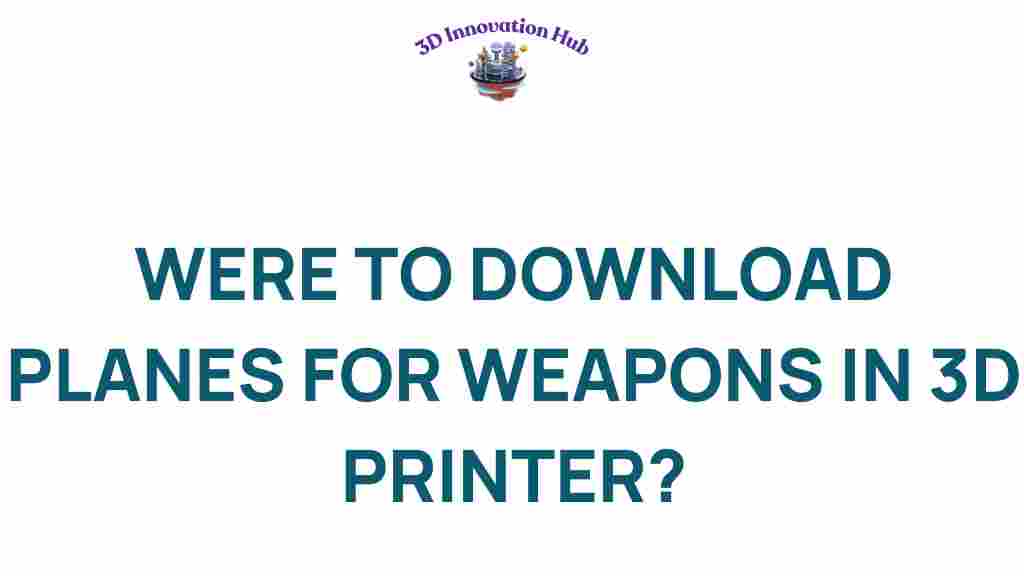3D Printing: Unlocking the Skies with Aircraft Models
The intersection of 3D printing and aviation technology has opened up exciting possibilities for enthusiasts and professionals alike. Whether you’re a DIY hobbyist, a student, or an aerospace engineer, the ability to download planes in the form of 3D printable designs can be a game changer. In this comprehensive guide, we’ll explore where to find high-quality aircraft models, how to get started with 3D printing, and tips for troubleshooting as you embark on your design and manufacturing journey.
The Rise of 3D Printing in Aviation
The aerospace industry has always been at the forefront of adopting new technologies, and 3D printing is no exception. The ability to rapidly prototype and manufacture complex parts has revolutionized the way aircraft are designed and built. Here are some key benefits of using 3D printing in aviation:
- Cost Efficiency: Reduces material waste and lowers manufacturing costs.
- Customization: Allows for tailored designs that meet specific needs.
- Speed: Accelerates the prototyping phase, enabling faster development cycles.
- Complex Geometries: Facilitates the creation of intricate designs that were previously impossible to manufacture.
As a result, many aviation enthusiasts are now looking to create their own aircraft models using 3D printing technology. The first step in this journey is knowing where to find reliable and high-quality designs.
Where to Download Planes: Top Resources for 3D Printable Aircraft Designs
Finding the right resources to download planes can be daunting, but several platforms cater specifically to the needs of 3D printing enthusiasts. Here are some of the best places to find aircraft models:
1. Thingiverse
Thingiverse is one of the most popular repositories for 3D printing designs. With a vast collection of user-uploaded models, you can find a wide range of aircraft models. Simply search for “aircraft” or “planes” to discover an array of designs.
2. MyMiniFactory
MyMiniFactory is another extensive platform where designers share their creations. The site ensures that all models are printable, which means you can trust the quality of the designs. Look for dedicated aviation categories to find various aircraft models.
3. Cults3D
Cults3D is a marketplace that features both free and paid designs. Many talented designers upload their aircraft models here, and you can support them by purchasing premium designs. Check the reviews and ratings to find the best options.
4. GrabCAD
GrabCAD targets engineers and professionals in the aerospace industry. The platform has a rich library of CAD models, including detailed aircraft models that can be used for 3D printing. It’s a great resource for those looking for high-fidelity designs.
5. YouMagine
YouMagine is a community-driven platform that allows users to share and download 3D printable designs. The aviation section hosts several interesting aircraft models which can be easily downloaded and printed.
6. TurboSquid
TurboSquid is primarily known for its 3D models used in visual effects and animation, but it also offers a selection of aircraft models that can be adapted for 3D printing. Look for models that indicate compatibility with 3D printing.
7. Pinshape
Pinshape combines a community of designers and 3D printing enthusiasts. You can find numerous aircraft models available for download, along with tips and tricks from fellow users.
Getting Started with 3D Printing Aircraft Models
Once you’ve chosen a platform and downloaded your desired aircraft model, the next step is to prepare for 3D printing. Here’s a step-by-step guide to help you get started:
Step 1: Select Your 3D Printer
Choosing the right 3D printing technology is crucial. Common types include:
- FDM (Fused Deposition Modeling): Ideal for beginners and affordable.
- SLA (Stereolithography): Provides high-resolution prints, suitable for detailed aircraft models.
- SLS (Selective Laser Sintering): Great for durable parts, but usually more expensive.
Step 2: Prepare the Model for Printing
After downloading your aircraft model, you’ll need to prepare it for printing. This involves:
- Checking the model for errors using software like Meshmixer or Netfabb.
- Scaling the model to fit your printer’s build volume.
- Choosing the appropriate print settings, such as layer height and infill density.
Step 3: Slicing the Model
Use slicing software (like Cura or PrusaSlicer) to convert the 3D model into G-code, which your printer can understand. Adjust settings such as:
- Layer height for detail.
- Infill percentage for strength.
- Support structures if needed.
Step 4: 3D Print the Model
Load the G-code onto your printer, either via USB or SD card, and start printing. Make sure to monitor the first few layers to ensure proper adhesion to the build plate.
Step 5: Finishing Touches
Once your aircraft model is printed, you may want to sand, paint, or assemble various parts to enhance its appearance and functionality. Consider using:
- Sandpaper for smoothing surfaces.
- Paints or decals for aesthetics.
- Glue for assembling multiple pieces.
Troubleshooting Common 3D Printing Issues
While 3D printing can be an enjoyable process, you may encounter certain challenges along the way. Here are some common issues and their solutions:
Issue 1: Warping
Warping occurs when the edges of printed parts lift off the build plate. To mitigate this:
- Use a heated bed to maintain a consistent temperature.
- Apply a suitable adhesive (like glue stick or hairspray) to the build surface.
- Ensure proper bed leveling before printing.
Issue 2: Layer Separation
If layers are not adhering properly, try the following:
- Increase the print temperature.
- Adjust the printing speed to allow better layer bonding.
- Check for clogged nozzles and clean them if necessary.
Issue 3: Stringing
Stringing refers to thin strands of plastic between parts of the print. To reduce stringing:
- Enable retraction settings in your slicing software.
- Increase the travel speed to minimize oozing.
- Adjust the temperature settings of the extruder.
Conclusion: Soaring into the Future of DIY Aviation
With the rapid advancements in 3D printing technology, the world of aviation is more accessible than ever. By knowing where to download planes and how to create aircraft models, you can explore your passion for aviation in a hands-on manner. From DIY projects to professional applications, 3D printing is unlocking new horizons in the aerospace industry.
As you embark on your journey into the skies of 3D printing, don’t hesitate to explore various resources, connect with fellow enthusiasts, and experiment with different designs. The sky is truly the limit!
For more information on aerospace technology and 3D printing, check out this external resource. To read more about DIY projects and tips, visit our internal link.
This article is in the category and created by 3D Innovation Hub Team