Unveiling the Secrets: How to See the Tool Path of a 3D Printer

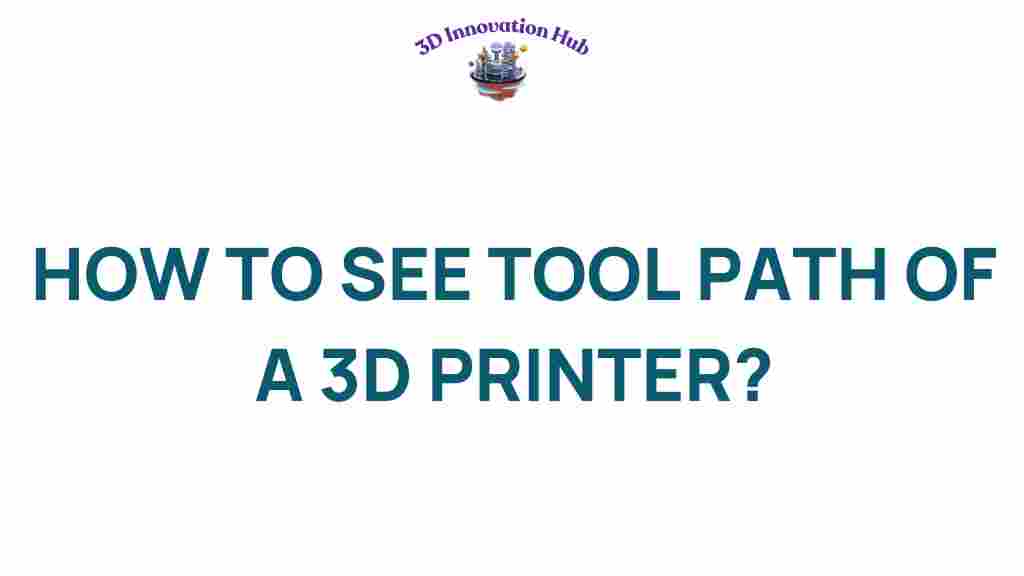
Unveiling the Secrets: How to See the Tool Path of a 3D Printer
In the world of 3D printing, understanding the intricacies of the tool path is crucial for optimizing designs and achieving the best printing results. The tool path refers to the specific route that the printer’s nozzle takes to create a 3D object layer by layer. By visualizing this path, manufacturers can troubleshoot issues, enhance their printing techniques, and ultimately innovate their manufacturing processes. In this article, we will delve into the secrets of visualizing the tool path of a 3D printer using various techniques and technologies.
Understanding the Tool Path
The tool path is a critical concept in 3D printing. It dictates how the printer moves, how material is deposited, and ultimately how the final object takes shape. Understanding this path not only helps in achieving better print quality but also allows designers to refine their CAD models for optimal performance.
Why Visualize the Tool Path?
Visualizing the tool path of a 3D printer serves several purposes:
- Identify potential errors: By seeing the tool path, you can spot inconsistencies that might lead to print failures.
- Optimize designs: Understanding how the printer will execute a design allows for tweaks that can enhance strength and reduce material usage.
- Improve print speed: A well-planned tool path can significantly decrease the time it takes to complete a print.
- Enhance quality: Visualization can help in adjusting parameters to achieve better surface finishes and accuracy.
Step-by-Step Process to Visualize the Tool Path of a 3D Printer
Now that we understand the importance of visualizing the tool path, let’s explore how to do it effectively. Here is a step-by-step guide:
Step 1: Prepare Your CAD Design
The first step in visualizing the tool path is to create or obtain a CAD model of the object you wish to print. Ensure that your design is fully optimized for 3D printing:
- Check for any non-manifold edges or holes in the model.
- Ensure that the model is watertight.
- Optimize the design for the specific material you intend to use.
Step 2: Choose Your Slicing Software
Slicing software converts your CAD model into G-code, which is the language understood by 3D printers. Popular slicing software options include:
- Ultimaker Cura: A widely used free software that offers excellent visualization features.
- Simplify3D: A paid option that provides advanced control over the slicing process.
- PrusaSlicer: Great for Prusa printers, featuring robust visualization tools.
Step 3: Load Your Model into the Slicer
Open your chosen slicing software and load your CAD model. Most slicing software allows you to drag and drop the file directly into the interface.
Step 4: Configure Slicing Settings
Before slicing, configure your settings according to the desired outcome:
- Layer height: Determines the resolution of the print.
- Print speed: Affects the quality and time taken for the print.
- Infill percentage: Influences the strength and weight of the final object.
- Support structures: Decide if and how to include supports for overhangs.
Step 5: Visualize the Tool Path
Once your settings are configured, proceed to slice the model. After slicing, most software will provide a preview of the tool path:
- Layer-by-layer view: Allows you to see how each layer will be printed.
- Path visualization: Shows the actual movement of the printer head.
- Estimated print time: Gives you an idea of how long the print will take based on the tool path.
Step 6: Analyze the Tool Path
Take time to analyze the visualized tool path. Look for:
- Unusual movements that may indicate inefficiencies.
- Areas where support may be needed.
- Any potential collisions or errors in the path.
Step 7: Adjust and Re-Slice
If you notice any issues during analysis, adjust the settings in your slicer and re-slice the model. Repeat this process until you are satisfied with the tool path visualization.
Troubleshooting Common Issues
While visualizing the tool path of a 3D printer can significantly improve your printing process, you may encounter some common issues. Here are troubleshooting tips to help you resolve them:
Issue 1: Inaccurate Tool Path Visualization
If the tool path does not appear as expected, consider the following:
- Check your CAD model for errors, such as non-manifold edges.
- Ensure that you have selected the correct printer profile in the slicer.
- Review your slicing settings for incorrect configurations.
Issue 2: Print Quality Problems
Low print quality can often be traced back to tool path issues:
- Analyze the layer height and print speed settings.
- Inspect the infill settings; too little infill can weaken the structure.
- Examine the support structure; ensure it is adequate for your design.
Issue 3: Print Fails or Warping
To address print failures or warping:
- Check the tool path for overhangs that might need additional support.
- Consider adjusting the bed temperature and print environment.
- Use a different adhesion technique, such as a brim or raft.
Conclusion
Visualizing the tool path of a 3D printer is an essential step in the manufacturing process, allowing for enhanced optimization of designs and improved print quality. By following the step-by-step guide outlined above, you can effectively visualize the tool path and troubleshoot any issues that arise during printing.
As technology continues to advance, the methods for visualizing tool paths will only improve, offering even more innovative ways to enhance printing techniques. By leveraging these tools, manufacturers and designers can stay ahead in the competitive world of 3D printing.
For further reading on 3D printing technologies, check out this resource on the latest innovations in the field. To learn more about CAD design techniques, visit this link.
This article is in the category and created by 3D Innovation Hub Team
Recent Posts
How Long Can Resin Sit in a 3D Printer Before It Cures?
Discover how long resin can sit in a 3D printer before it cures and affects…
Unlocking the Best 3D Printers Under $450: What to Consider
Discover the best 3D printers under $450. Our guide explores key features to help you…
Unveiling the Best 3D Printers for Wax Filament Masterpieces
Discover the top 3D printers for wax filament, perfect for artists and jewelers seeking precision…
Discover What a 3D Printer Has Created in the Final Frontier
Explore the groundbreaking innovations of 3D printing in space, revealing what has been created beyond…
Unlocking Profit: How to Make $1,000 with a 3D Printer
Discover how 3D printing can help you generate $1,000 through innovative designs and entrepreneurial skills.
Can a 3D Printer Transform Your JPG Images into Reality?
Discover how 3D printing can turn your JPG images into tangible objects, revolutionizing digital design…