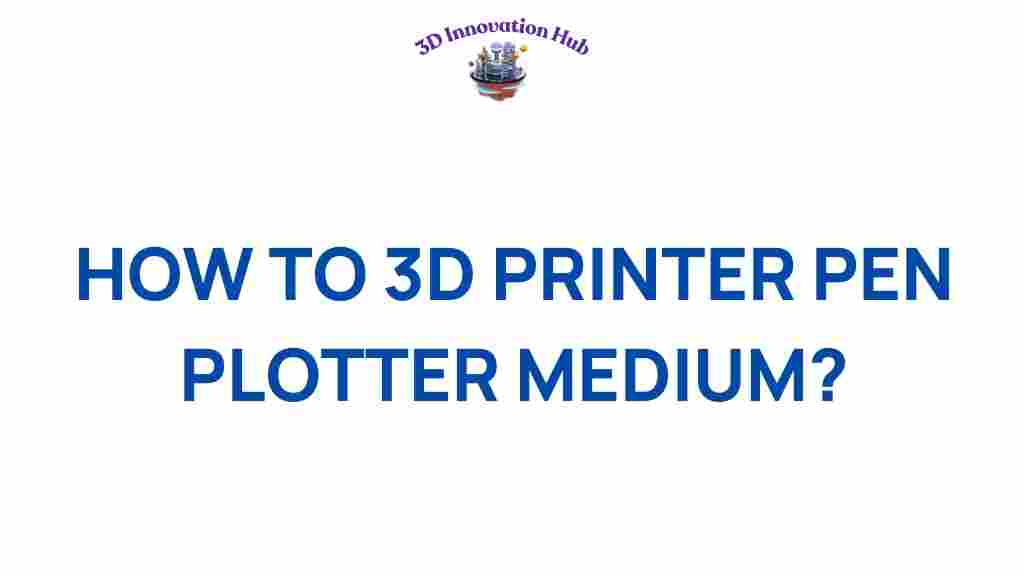Unleashing Creativity: How to Transform a 3D Printer into a Pen Plotter
In the world of innovation and technology, creativity knows no bounds. One of the most exciting ways to express creativity is through DIY projects that harness the power of modern tools. A 3D printer, commonly used for creating three-dimensional objects, can be transformed into a pen plotter, opening up a realm of artistic possibilities. This article will guide you through the process of converting your 3D printer into a pen plotter, allowing you to create stunning designs and artwork with ease.
The Beauty of Combining Technologies
The fusion of a 3D printer and a pen plotter is a perfect example of how technology can be repurposed to enhance creativity. While 3D printers excel at creating physical objects, pen plotters are designed for precision drawing on various surfaces. By transforming your 3D printer into a pen plotter, you can explore new artistic avenues, from intricate illustrations to detailed designs.
Why Consider a DIY Project?
Engaging in a DIY project like this not only provides a fulfilling creative outlet but also deepens your understanding of technology. Here are a few reasons to consider this project:
- Enhances Creativity: Create unique artworks and designs.
- Cost-Effective: Utilize existing equipment instead of purchasing a new pen plotter.
- Learning Experience: Gain insights into the workings of both 3D printing and plotting technologies.
- Customizable: Tailor your pen plotter to suit your personal artistic style.
Materials Needed for Transformation
Before diving into the transformation process, gather the following materials:
- 3D Printer: Any standard model that supports modifications.
- Pen Holder: A mechanism to hold pens securely (can be 3D printed).
- Compatible Pens: Choose pens that suit your drawing style (fine-tip, gel, etc.).
- Firmware/Software: Open-source software like Repetier can be utilized.
- Mounting Tools: Screws, brackets, and other tools for assembly.
- Wires and Connectors: If electrical modifications are required.
Step-by-Step Guide to Transform Your 3D Printer
Now that you have gathered the necessary materials, follow these steps to convert your 3D printer into a pen plotter:
Step 1: Design the Pen Holder
The pen holder is crucial for your pen plotter’s functionality. You can either purchase one or design it yourself using CAD software. If you choose to 3D print your pen holder, ensure that it fits your chosen pen snugly. Here’s a simple approach:
- Sketch the design on paper.
- Use CAD software to create a 3D model.
- Print the model using your 3D printer.
Step 2: Modify the 3D Printer’s Firmware
To enable your printer to draw instead of print, you need to modify its firmware. This process can vary depending on your printer model, but generally involves:
- Accessing the firmware settings.
- Changing the motion settings to accommodate drawing instead of extrusion.
- Uploading the new firmware to your printer.
It’s essential to follow the specific instructions for your printer model, as incorrect settings can damage your machine.
Step 3: Install the Pen Holder
Once your pen holder is ready, install it on the printer’s extruder assembly. Make sure it is securely fastened and can move freely along the axes. Test the movement without a pen first to ensure there are no obstructions.
Step 4: Choose Software for Plotting
To control your newly converted pen plotter, you’ll need software that can generate G-code for drawing. Consider using:
- Inkscape: A powerful vector graphics editor that can export to G-code.
- Estlcam: A user-friendly software for generating G-code from drawings.
Import your designs, adjust settings, and export the G-code to your printer.
Step 5: Test Your Pen Plotter
Before diving into complex designs, conduct a simple test to ensure everything works smoothly. Use a basic shape or line drawing to check the following:
- Pen Pressure: Ensure the pen makes contact with the paper without excessive pressure.
- Movement Accuracy: Verify that the movements are precise and match the design.
- Pen Responsiveness: Check that the pen starts and stops correctly during the drawing process.
Troubleshooting Tips
As with any DIY project, you might encounter challenges. Here are some common issues and how to resolve them:
- Inconsistent Lines: Adjust the pen pressure or use a different pen type.
- Jittery Movements: Check for loose screws or misaligned components.
- Firmware Issues: Double-check your firmware settings and ensure they are correctly configured.
- Software Compatibility: Ensure that the software you are using is compatible with your printer model.
Conclusion: Embrace Your Creativity
Transforming your 3D printer into a pen plotter is an exciting way to unleash your creativity and dive into the world of art and design. This DIY project not only allows you to explore innovative techniques but also gives you a deeper appreciation for the technology at your fingertips. Whether you’re creating intricate designs for personal use or experimenting with new artistic styles, the possibilities are endless.
With the right tools and a bit of patience, you can create stunning works of art that reflect your unique vision. So gather your materials, follow the steps outlined above, and let your creativity flow. Dive into this innovative project, and watch as your creativity transforms the way you think about both technology and art.
For more innovative DIY projects, visit our DIY resources page. Happy plotting!
This article is in the category and created by 3D Innovation Hub Team