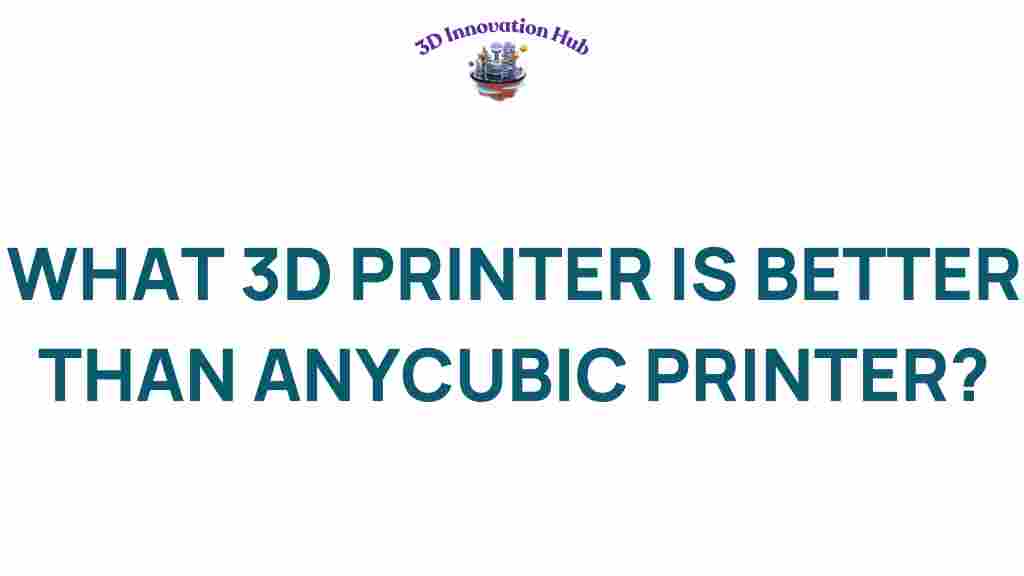Unveiling the Top Contenders: Which 3D Printers Outshine Anycubic?
When it comes to the world of 3D printing, few brands have made a name for themselves quite like Anycubic. Known for producing reliable and affordable 3D printers, Anycubic has carved a niche for itself among hobbyists and professionals alike. However, the market is flooded with numerous options, and some contenders might just outshine Anycubic in terms of printing quality, user experience, and innovation.
In this article, we will compare Anycubic to some of the best printers available today, focusing on technology, user feedback, and overall performance. Whether you are a seasoned maker or a newcomer to the realm of 3D printing, understanding these comparisons will help you make an informed decision.
Understanding the Key Features of 3D Printers
Before diving into the comparison, let’s explore what makes a great 3D printer. Here are some essential features to consider:
- Printing Technology: The type of technology used (FDM, SLA, etc.) greatly affects the quality and speed of prints.
- Build Volume: A larger build volume allows for bigger prints, which is crucial for certain projects.
- Printing Speed: Faster printing can save time, but it shouldn’t compromise quality.
- Material Compatibility: The ability to print with various materials can enhance versatility.
- User Interface: An intuitive interface improves the overall user experience.
- Support and Community: A strong support system and active community can be invaluable for troubleshooting and tips.
Comparing Anycubic with Top Contenders
Now, let’s take a closer look at three of the top contenders that outshine Anycubic in specific areas: Prusa Research, Creality, and Ultimaker.
1. Prusa Research
Prusa has earned a stellar reputation in the 3D printer community, particularly for its Prusa i3 MK3S+ model.
- Printing Quality: The Prusa i3 MK3S+ is renowned for its exceptional printing quality, producing detailed and precise models.
- User Experience: The printer is equipped with a user-friendly interface and comes with a detailed assembly guide, making it approachable for beginners.
- Innovation: Prusa continually releases updates and improvements, which enhances the overall performance of their printers.
In comparison, while Anycubic offers good printing quality, the innovation and community support surrounding Prusa printers are unparalleled. With a robust online community, users have access to countless resources for troubleshooting and enhancement.
2. Creality
Creality has rapidly gained traction in the 3D printing world, particularly with its popular Ender 3 series.
- Affordability: The Ender 3 series offers excellent value for money, making it a favorite among budget-conscious makers.
- Upgradability: Users can easily modify and upgrade their machines, allowing for enhanced performance and capabilities.
- Large Community: Creality benefits from a large user base, providing ample resources, forums, and support.
While Anycubic offers some models at competitive prices, the Ender 3 series often excels in terms of affordability and community-driven enhancements. This makes it a fantastic alternative for those who enjoy tinkering and upgrading their 3D printers.
3. Ultimaker
Ultimaker is known for its high-end solutions tailored for professional environments, with models like the Ultimaker S3 and S5.
- Professional Quality: Ultimaker printers are designed for industrial applications, offering superior printing quality and reliability.
- Material Versatility: These printers support a wide range of materials, including advanced composites.
- Software Integration: Ultimaker provides excellent slicing software (Cura) that enhances the user experience and print preparation.
While Anycubic is a strong contender in the consumer space, Ultimaker’s focus on professional-grade capabilities sets it apart. Users looking for high-quality, consistent results in a business environment will find Ultimaker to be a superior choice.
Step-by-Step Process of Choosing the Right 3D Printer
Choosing the right 3D printer can be a daunting task. Here’s a step-by-step guide to help you make the best decision:
Step 1: Define Your Needs
Assess what you will primarily use the printer for. Are you creating prototypes, models, decorative items, or functional parts? Your intended use will dictate the specifications you need.
Step 2: Set a Budget
Determine how much you are willing to spend. Keep in mind that while some printers may have a lower upfront cost, the cost of materials and maintenance can add up.
Step 3: Research Features
Look into the features that are important for your projects, such as:
- Print volume
- Layer resolution
- Material compatibility
- Upgradability
- User interface
Step 4: Read Reviews
Check online reviews and user experiences to gauge the reliability and performance of the printer. Websites like 3DPrinting.com provide comprehensive reviews and comparisons.
Step 5: Join Communities
Engage with online forums and communities. Places like Reddit’s 3D printing subreddit or dedicated Facebook groups can provide insights and firsthand experiences from other users.
Step 6: Test Before You Buy
If possible, visit local makerspaces or stores that allow you to see the printer in action. This can give you a better understanding of its capabilities and user experience.
Troubleshooting Common Issues with 3D Printers
Even the best 3D printers can run into issues. Here are some common problems and their solutions:
Issue 1: Poor Print Quality
- Check Leveling: Ensure the print bed is properly leveled. An unlevel bed can lead to poor adhesion and print quality.
- Temperature Settings: Verify that the nozzle and bed temperatures are set correctly for the material you are using.
Issue 2: Filament Jamming
- Clean the Nozzle: Regularly clean the nozzle to prevent clogs. Make sure to use the appropriate tools to avoid damage.
- Check Filament Quality: Use high-quality filament to reduce the chances of jamming.
Issue 3: Warping
- Use Adhesives: Applying a glue stick or hairspray on the print bed can help with adhesion for certain materials.
- Bed Temperature: Ensure the print bed is heated to the correct temperature to prevent warping.
Conclusion: Making the Right Choice in 3D Printing Technology
In conclusion, while Anycubic produces some commendable 3D printers, there are several other brands that offer unique advantages in terms of printing quality, user experience, and innovation. Brands like Prusa Research, Creality, and Ultimaker provide strong alternatives that may suit your needs better depending on your specific requirements.
By understanding the essential features, comparing different models, and considering user reviews, you can find the best printer that meets your expectations. Remember, investing in a 3D printer is not just about the initial cost; it’s about the overall experience, support, and the quality of the prints you can achieve.
For more information on various models and their features, check out this detailed guide on 3D printing.
This article is in the category and created by 3D Innovation Hub Team