Unveiling the Best Filament for Your Wanhao 3D Printer i3 Plus

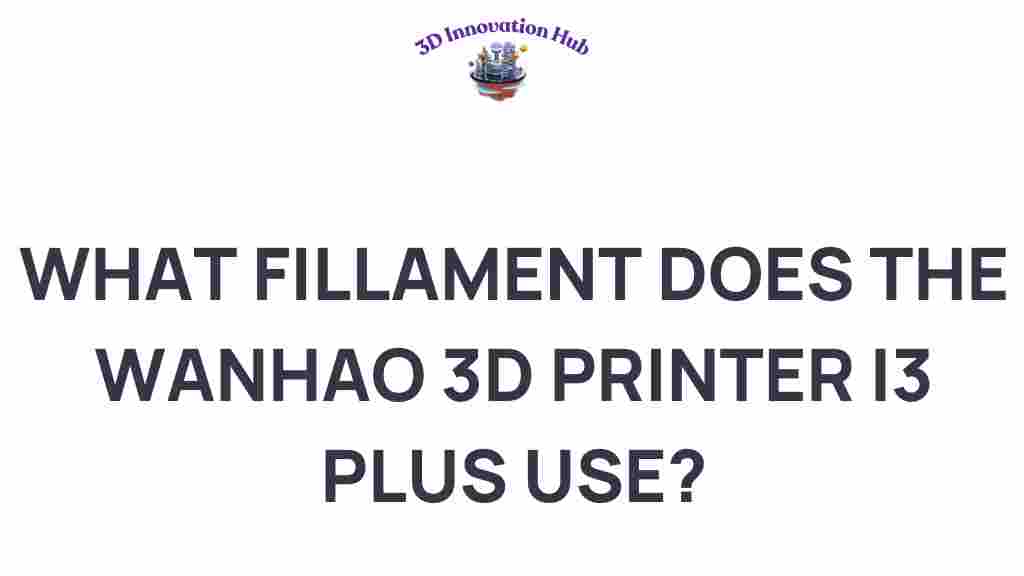
Unveiling the Best Filament for Your Wanhao 3D Printer
Choosing the right filament for your Wanhao 3D Printer, specifically the i3 Plus model, is crucial for achieving the best print quality and durability. With various filament types available, each with unique properties and applications, understanding these materials can significantly enhance your 3D printing experience. In this comprehensive guide, we will explore different filament types, their characteristics, and how to choose the best one for your Wanhao 3D Printer.
Understanding Filament Types for 3D Printing
When it comes to 3D printing, the choice of filament can dramatically affect the outcome of your projects. Here are some of the most popular filament types used with the Wanhao 3D Printer:
- PLA (Polylactic Acid)
- ABS (Acrylonitrile Butadiene Styrene)
- PETG (Polyethylene Terephthalate Glycol)
- TPU (Thermoplastic Polyurethane)
- Nylon
1. PLA: The User-Friendly Filament
PLA is one of the most commonly used filaments in 3D printing, especially suitable for beginners using the Wanhao 3D Printer. Here are its key characteristics:
- Ease of Use: PLA is easy to print, adheres well to the print bed, and doesn’t warp.
- Biodegradable: Made from renewable resources like corn starch, it’s an eco-friendly option.
- Low Odor: Emits a sweet smell when heated, making it pleasant to work with.
- Vibrant Colors: Available in a wide range of colors and finishes.
For detailed printing settings and tips, refer to this user guide specifically designed for PLA on the Wanhao 3D Printer.
2. ABS: The Strong and Durable Choice
ABS is another popular filament that offers strength and durability, making it ideal for functional parts. Here’s what you need to know:
- Heat Resistance: ABS can withstand higher temperatures, making it suitable for parts exposed to heat.
- Durable: Known for its toughness and impact resistance.
- Post-Processing: Can be easily sanded and painted, allowing for creative finishes.
- Odor: Emits fumes when heated; proper ventilation is recommended during printing.
3. PETG: The Best of Both Worlds
PETG combines the best features of PLA and ABS, making it a versatile choice. Here are its benefits:
- Strength and Flexibility: Offers good impact resistance and is less brittle than PLA.
- Moisture Resistant: Suitable for outdoor applications due to its resistance to water.
- Easy to Print: Like PLA, it has good bed adhesion and minimal warping.
4. TPU: Flexible Filament
TPU is a flexible filament that is excellent for printing items that require elasticity, such as phone cases and toys. Key features include:
- Flexibility: Can stretch significantly without breaking.
- Durability: Resistant to abrasion, making it ideal for wear-resistant parts.
- Adhesion: Adheres well to the print bed but may require specific settings to reduce stringing.
5. Nylon: High-Performance Material
Nylon is a robust filament that is known for its high strength and durability. It’s perfect for functional prototypes and mechanical parts. Here are its properties:
- High Strength: Excellent tensile strength and durability, making it suitable for heavy-duty applications.
- Flexibility: Offers some flexibility, allowing it to bend without breaking.
- Moisture Absorption: Nylon can absorb moisture, which may affect print quality; proper storage is essential.
Choosing the Right Filament for Your Wanhao 3D Printer i3 Plus
Now that you understand the various filament types, here’s a step-by-step process to help you choose the best filament for your Wanhao 3D Printer i3 Plus:
Step 1: Define Your Project Requirements
Consider what you want to create. Are you looking for aesthetic models, functional parts, or prototypes? This will guide your choice of filament:
- For aesthetic models, PLA is an excellent choice.
- For functional parts that require durability, consider ABS or PETG.
- If flexibility is needed, go for TPU.
Step 2: Check Compatibility with Your Printer
Ensure that the filament you choose is compatible with the Wanhao 3D Printer. Most filaments work well, but always check the specifications for optimal results.
Step 3: Consider Print Settings
Different materials require different print settings, including temperature, bed adhesion methods, and cooling. Here are some typical settings:
- PLA: 190-220°C, heated bed optional (60°C recommended).
- ABS: 230-250°C, heated bed required (100°C recommended).
- PETG: 220-250°C, heated bed recommended (70-80°C).
- TPU: 220-240°C, heated bed optional.
- Nylon: 240-260°C, heated bed required (80-100°C).
Step 4: Experiment and Adjust
Don’t hesitate to experiment with different filaments. Each material may require slight adjustments to print settings. Keep notes on what works best for future projects.
Troubleshooting Common Issues
Even with the best filament, you may encounter issues during printing. Here are some troubleshooting tips:
- Stringing: Reducing print temperature or increasing retraction settings can help.
- Warping: Ensure your print bed is leveled and use a heated bed for materials like ABS.
- Under-extrusion: Check your filament diameter and ensure your nozzle is clean.
- Layer Separation: Increase print temperature or reduce print speed.
Conclusion
Choosing the right filament for your Wanhao 3D Printer i3 Plus is essential for achieving high-quality prints. By understanding the properties of different filament types such as PLA, ABS, PETG, TPU, and Nylon, you can make informed decisions based on your project requirements. Always experiment with settings and keep troubleshooting tips in mind for a smoother printing experience. With the right materials and techniques, your 3D printing journey will be both enjoyable and successful.
For more in-depth information on 3D printing and filament options, check out resources from 3D printing communities and forums. Happy printing!
This article is in the category and created by 3D Innovation Hub Team
Recent Posts
What Size 3D Printer Do You Need to Print Masks? Unveiling the Essentials
Discover what size 3D printer you need for mask printing and how this technology plays…
Who Really Needs 3D Printing Services? Unveiling the Demand
Discover who needs 3D printing services and how this technology is reshaping industries and fueling…
Redefining Menswear: Can Parameters Be Achieved Without 3D Printing?
Explore how menswear design parameters can be achieved without 3D printing and the innovative approaches…
Transforming Robotics: The Evolution of a Robot Arm into a Metal 3D Printer
Discover how a robot arm is revolutionizing manufacturing as it transforms into a metal 3D…
Unveiling the Secrets of Sturdy Surface 3D Printers
Discover how sturdy surface 3D printers are transforming additive manufacturing with advanced technology and innovative…
Are 3D Printing Fumes Dangerous? Unveiling the Hidden Risks
Discover the hidden dangers of 3D printing fumes and their impact on health and safety…